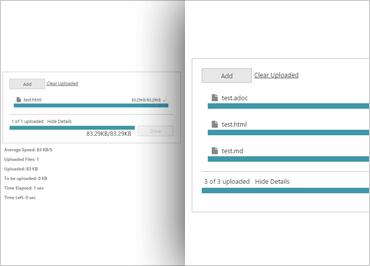
Ignite UIファイルのアップロード
Webアプリケーションからファイルをアップロードするのは簡単に聞こえますが、これを手動で有効にするクライアント側の機能を作成するのは平凡で、困難な場合があります。ネイティブのファイルアップロード制御が不十分なユーザーエクスペリエンスを埋めるために、Ignite UIファイルアップロードコンポーネントは、アップロードの進行状況を視覚化しながら、単一または同時の複数のアップロードをサポートします。
サンプルを見る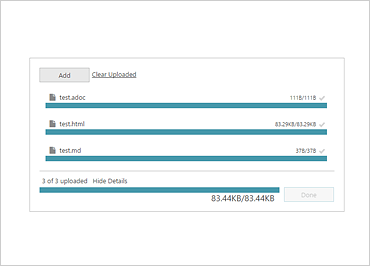
複数のアップロード
Ignite UIファイルのアップロード コントロールは、アップロード ターゲットへのドラッグ アンド ドロップによる複数のファイルのアップロードと、アップロードにファイルを追加するダイアログ ベースの方法をサポートします。各ファイルの進行状況は、独自のステータス進行状況バーで視覚化され、一度に処理できるアップロードの数を制限することもできます。
サンプルを見る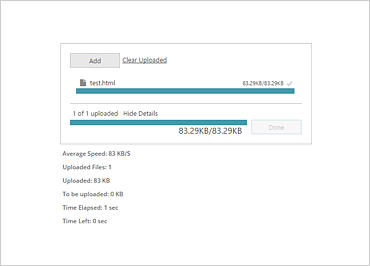
進捗情報
Ignite UI File Upload コントロールは、アップロードに関する詳細な情報を公開します。平均速度、アップロードされたファイルの数、アップロードされたファイルのサイズ、経過時間、推定残り時間など、アップロードを監視する際に必要なすべての情報をユーザーに提供するために必要なものがすべて揃っています。
サンプルを見るアップロード プログレス マネージャー
Ignite UI File Upload コントロールには、UploadProgressManager クラスが付属しています。このクラスは、ASP.NET MVC専用に構築されており、アップロードの開始時、アップロード中の通知、アップロードの完了時、アップロード完了時の通知などのアクションを処理できるカスタムサーバー側イベントを公開しています。
サンプルを見る