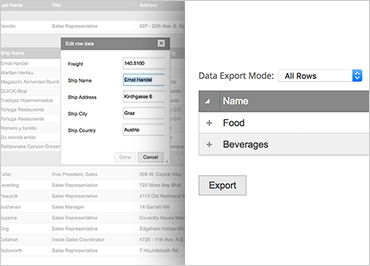
Ignite UI階層グリッド
ユーザーが階層データを理解し、操作できるように支援します。モバイルのタッチファースト環境でも、Ignite UI for JavaScript の階層グリッドコンポーネントを使用。階層グリッドは、JSON、XML、.NET コレクション、.NET データ セットなど、さまざまなデータ ソースにバインドできます。大規模なデータセットを処理するときに、グリッドを遅延読み込みできます。他のグリッドコントロールのすべての速度とパフォーマンスを備えており、すべてのグリッドと同様に、Ignite UI for JavaScriptの階層グリッドは、Angular JS、Angular、およびReactでうまく機能します。
サンプルを見る[行の編集] ダイアログ ボックス
ユーザーがグリッドを好むのは、親しみやすく、直感的で、論理的であるためですが、Web ベースのグリッドでデータを編集するのは困難な場合があります。Ignite UI for JavaScriptは、グリッドデータを簡単に編集するための優れたオプションを提供します。グリッドに [行の編集] ダイアログ ボックスを追加するのは、構成情報を数行追加するのと同じくらい簡単です。
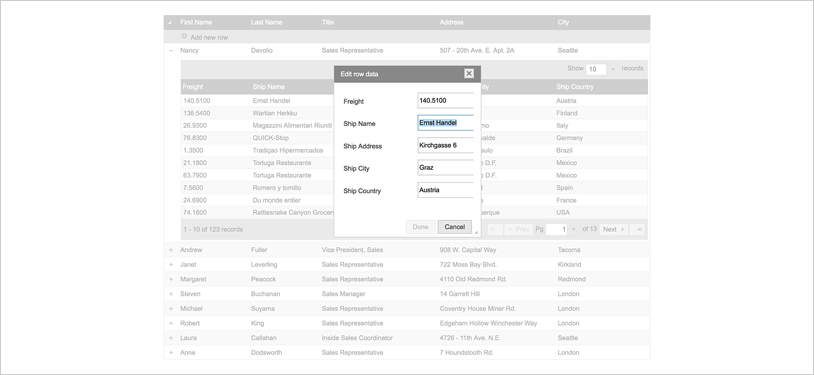 サンプルを見る
サンプルを見るセル内編集
[行の編集] ダイアログ ボックスに加えて、Ignite UI for JavaScript には、ユーザーがセル内のデータを直接編集する機能も用意されています。これは非常に簡単にセットアップでき、ユーザーはグリッドデータをすばやく簡単に更新できます。
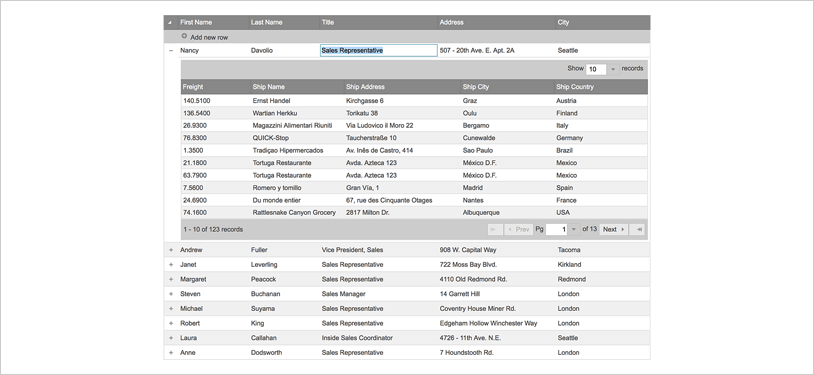 サンプルを見る
サンプルを見る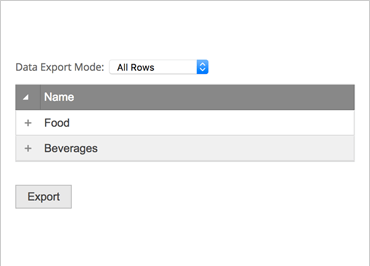
Excel エクスポート
Ignite UI for JavaScript Grid コンポーネントを使用すると、ユーザーはデータを Excel ファイルにエクスポートできるため、Microsoft Excel でデータを快適に操作できます。
サンプルを見る行の選択
行の選択に関しては、Ignite UI for JavaScriptは探しているすべてのオプションを提供します。ユーザーは、一度に複数の行を選択するか、一度に 1 行ずつ選択するか、まったく選択しないかを選択できます。
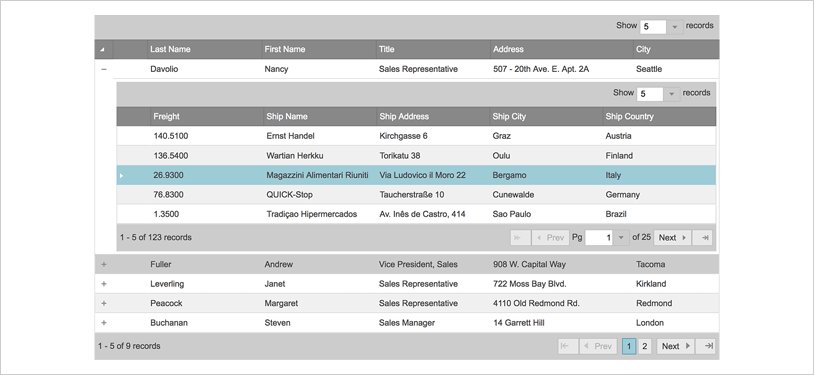 サンプルを見る
サンプルを見る