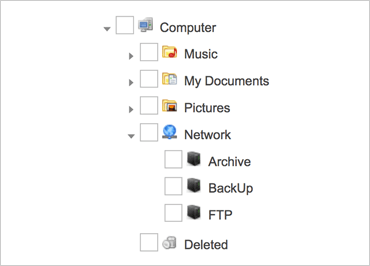
Ignite UIツリーリスト
一部の階層データは、コンテキスト内のデータとのデータとの関係に基づいて視覚化するのが最適です。Ignite UI for JavaScript ツリーコンポーネントは、完全なグリッドコンポーネントのオーバーヘッドなしに、階層データを走査するためのシンプルな UI をユーザーに提供できる究極の柔軟性を提供します。機能には、オンデマンドのロード、カスタムアイコンとアイテムテンプレート、ドラッグアンドドロップのサポート、およびあらゆる種類のデータソースにバインドする機能が含まれます。
サンプルを見るデータ バインディング
Ignite UI for JavaScript Tree は、さまざまなソースからのデータ バインディングをサポートしています。ツリーを HTML リスト、JSON オブジェクト、および XML 構造にバインドできるため、アプリケーションから公開されるデータを任意の形状やサイズでツリーが柔軟に使用できます。ツリーノードのチェックボックスと展開状態は、データソースのプロパティにバインドすることもできます。
サンプルを見るロードオンデマンド
大規模なデータセットを処理する場合、Ignite UI for JavaScript Tree はオンデマンド読み込みをサポートしているため、完全なデータセットではなく、一度にデータのチャンクを要求してレンダリングするようにツリーを構成できます。データのチャンクで作業することで、応答時間が短縮され、アプリケーションの全体的なパフォーマンスが向上します。
サンプルを見るドラッグ&ドロップ
Ignite UI for JavaScript Tree は、ドラッグ アンド ドロップのサポートなど、ユーザーがデータを操作するための多くの方法を提供します。複数のツリー間のドラッグ アンド ドロップ イベントに応答する場合でも、1 つのツリーで作業している場合でも、コントロールは、リッチなユーザー操作を構築するために必要なイベント フックを公開します。
サンプルを見る