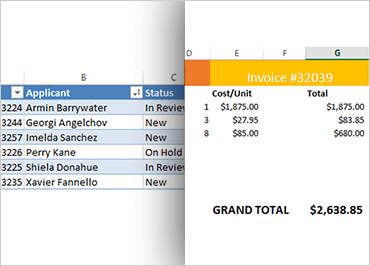
Ignite UI Excel ライブラリ
ビジネスユーザーはMicrosoft Excelを愛用しており、Ignite UI JavaScript Excelライブラリは、リッチクライアントおよびサーバーサイドのExcelエンジンと同じ広範なExcelドキュメントオブジェクトモデルをブラウザで提供します。Excelドキュメントを操作できるだけでなく、組み込みのExcel数式をすべての数値計算ニーズに活用できます。
サンプルを見る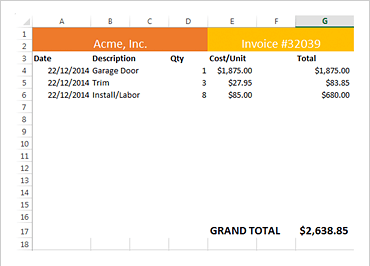
書式設定
Ignite UI JavaScript Excel ライブラリを使用すると、単純なグリッドベースのレイアウトに限定されません。Excel のカスタム書式設定機能をすべて利用できます。カスタムヘッダーとカスタムフッターは、わずか数行のコードで簡単に追加できます。
サンプルを見る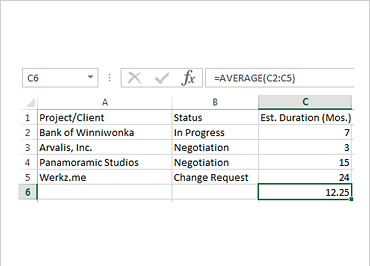
数式
数式はExcelの不可欠な部分であり、Ignite UIのJavaScript Excelライブラリも同じ機能を提供します。Excelの組み込み数式がサポートされており、独自のカスタム数式をすばやく簡単に作成できます。
サンプルを見るExcel ドキュメントのインポート
ほとんどのビジネス ユーザーは Excel での作業が大好きで、Excel では膨大な量の情報が管理されています。このデータをアプリケーションに追加するときが来たら、Ignite UIのJavaScript Excelライブラリを使用すると、ユーザーはExcelファイルをアプリケーションのIgnite UIグリッドにアップロードできます。そこから、ユーザーがそのデータを操作し続け、バックエンドデータストアに保存できるようにするのは簡単です。
サンプルを見るスパークライン
スパークラインは、ワークシート セル内の小さなグラフで、データを視覚的に表現します。スパークライン チャートでは、一連の値の傾向 (季節的な増減など) を表示したり、経済サイクルを表示したり、最大値と最小値を強調表示したりできます。Infragistics Excel Library を使用して、1 行のコードで Excel にスパークラインを追加します。スパークラインを作成した後、Infragistics Excel ライブラリは、ビジュアライゼーションのニーズに合わせてスパークラインをスタイリングするための直感的な API を提供します。
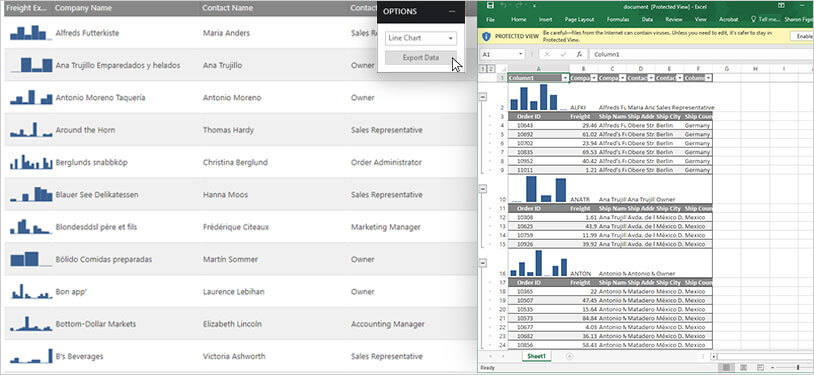 サンプルを見る
サンプルを見る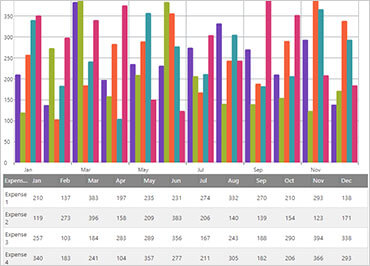
チャート
70種類のチャートに対応し、データを明確かつ分かりやすく視覚化するダッシュボードレポートを作成します。 Excel Charting API は、凡例、タイトル、軸タイトル、およびスタイル設定の膨大な数のオプション (グリッド線、目盛り、色など) を含める機能を使用して、グラフのレンダリングを完全に制御します。
サンプルを見る