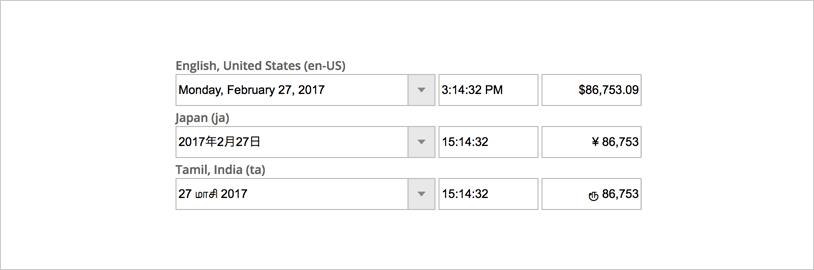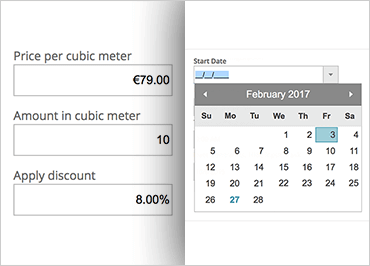
Ignite UIエディター
データ検証は、すべてのアプリケーションにおいて非常に重要なステップです。期待される種類のデータを受け取っていることを確認することは、検証の重要な側面であり、これをクライアント側で実行することは、最新の Web アプリケーションでは期待されています。Ignite UI for JavaScriptのエディタを使用すると、ユーザーに提供してほしいデータの種類を明確に示すユーザーフレンドリーなアプリケーションを作成できます。Ignite UI for JavaScript には、数字、通貨、パーセンテージ、電子メール アドレス、電話番号、またはその他の形式を処理できるマスク編集コントロールが用意されています。Ignite UI for JavaScript のマスク エディターは、データが正しく書式設定されていることを確認するのに役立ちます。
サンプルを見る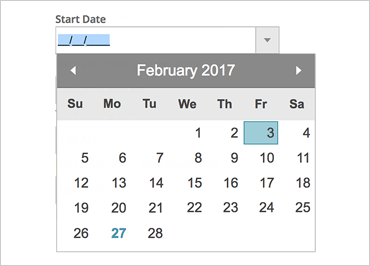
日付ピッカー
日付情報は、扱うのが驚くほどイライラするタイプのデータです。ローカライゼーションによって変化するだけでなく、プラットフォームが異なれば日付の表現方法も異なります。Ignite UI for JavaScriptは、ユーザーが使いやすく直感的な方法で日付を選択し、ローカライゼーションを処理することで、日付のフラストレーションを軽減します。
サンプルを見る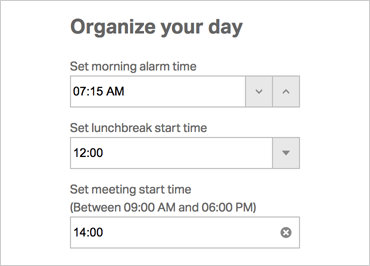
タイムピッカー
時間と分でリストされた値を持つドロップダウンを使用して、時間のみの入力を構成します。デフォルトの 12 時間制と 30 分の値を使用するか、デザインに合わせて表示とテーマをカスタマイズします。このコントロールは、ローカリゼーションと検証をサポートします。
サンプルを見るローカライゼーション エディター
Ignite UI for JavaScript でのローカライゼーションのサポートは、日付にとどまりません。Ignite UI for JavaScript は、時間と通貨も扱います。地域を設定するだけで、あとは JavaScript のIgnite UIに任せてください。