
Ignite UIダイアログウィンドウ
情報提供ダイアログを構築する場合でも、データ操作ウィンドウを構築する場合でも、Ignite UIダイアログ ウィンドウ コンポーネントは、アプリケーション内の任意の時点でユーザーに表示される情報を管理するのに役立ちます。ダイアログをモーダルにする機能や、外部の場所からダイアログコンテンツを読み込む機能などのオプションを備えたダイアログ ウィンドウ コントロールは、使いやすいアプリケーションをすばやく構築するのに役立ちます。
サンプルを見る外部ページからの読み込み
ダイアログ ウィンドウでは、他の場所からデータを取り込む必要がある場合があります。Ignite UIダイアログ ウィンドウでは、任意のページをダイアログ ウィンドウに読み込む機能を利用できます。
サンプルを見る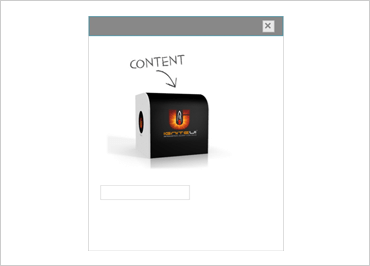
モーダルダイアログ
モーダル ダイアログとして公開されている場合、Ignite UIダイアログ ウィンドウは、ユーザーがアプリケーションの他の部分と対話する前に、フォアグラウンドに表示されるダイアログに応答する必要があることを保証します。モーダル ダイアログは、ユーザーが重要な決定を下す必要がある場合や、アプリケーション内の特定のコンテンツを確実にレビューしたい場合に最適です。
サンプルを見る