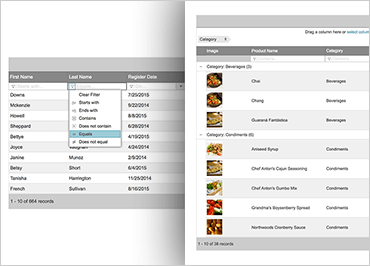
Ignite UIデータグリッド
JavaScript のIgnite UIグリッド コントロールは、応答性が高く、タッチ対応で、使用可能な最速のグリッドです。グリッドは、JSON、XML、HTML テーブル、.NET コレクション、さらには .NET データ テーブルなど、さまざまなデータ ソースにバインドできます。グリッドは、AngularJS、Angular、React、KnockoutJSなどの一般的なオープンソースライブラリで動作します。
サンプルを見るグリッドフィルタリング
ほとんどのグリッドと同様に、Ignite UI for JavaScript グリッドを使用すると、ユーザーは列ごとにデータを並べ替えたり、フィルター処理したりできます。直感的なインターフェイスにより、ユーザーはこれらの機能をすばやく理解して使用できます。ソートとフィルタリングはどちらも、ローカルとリモートのサーバー側バージョンを提供します。
Ignite UI for JavaScriptは、フルグリッドテキスト検索も提供します。これは、データがどの列にあるかに関係なく、ユーザーがグリッド全体にまたがる検索を実行する必要がある状況に最適です。また、ユーザーは、列全体の複数の異なる値に基づいてデータをフィルター処理したい場合があります。これは、通常の列ベースの並べ替えパラダイムでは難しく、面倒な場合があります。Ignite UIグリッドは、テキストによるフィルター機能でこの問題を解決します。この新機能を使用すると、Ignite UI Data Source API を使用してグリッド全体をプログラムでフィルター処理できます。これにより、テキスト ボックス、ポップアップ ダイアログ ボックス、別のサービスからのフィードなど、任意のフィルター入力ユーザー インターフェイスを作成できます。テキストによるフィルター機能を使用すると、ユーザーの検索語句を取得する最適な方法を決定し、残りのIgnite UIを処理します。
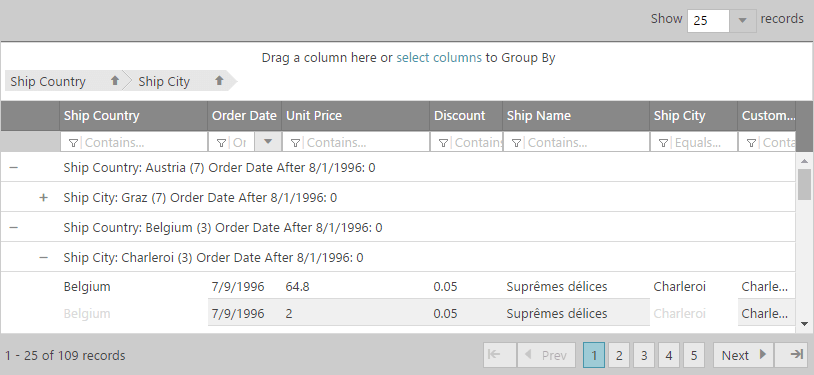 サンプルを見る
サンプルを見るグループ化の概要
グループ化は、Ignite UI for JavaScript グリッドの非常に人気があり、強力な機能です。この機能をさらに強化するために、Ignite UIでは改善されたグループ化によるサマリーが提供されています。この強化された機能により、Count、Sum、Minimum、Maximum などのさまざまな組み込み集計関数をユーザーに提供できるようになりました。組み込み関数に加えて、独自のカスタム集計関数を簡単に作成して、必要なデータをサマリーに表示できます。これらのサマリーは列ごとに定義でき、各グループの上または下に表示できます。
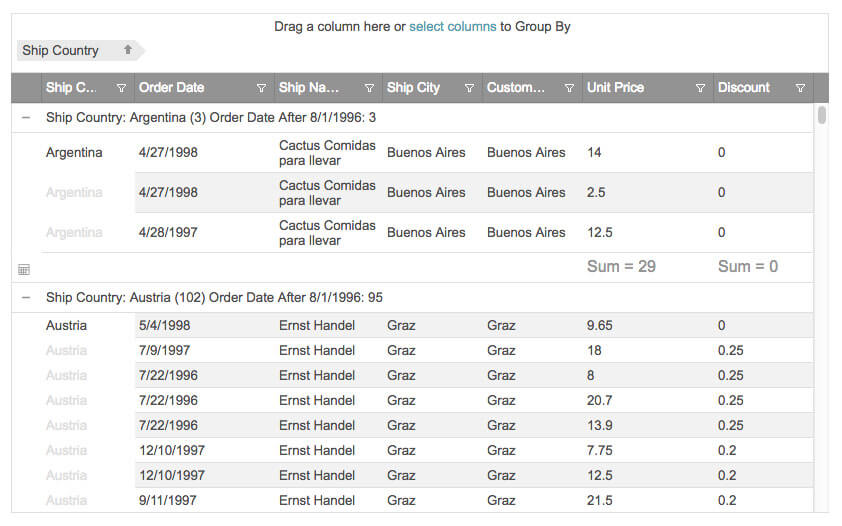 サンプルを見る
サンプルを見るページング
ページングは、Ignite UI for JavaScriptグリッドをすぐにオンにするだけで、シンプルで簡単です。ページングをカスタマイズする場合は、Ignite UI for JavaScript に多くのオプションが用意されています。CSS を使用してルック アンド フィールを変更することもでき、グリッドとページング コンポーネントをアプリケーションのシームレスな部分のように見せることができます。
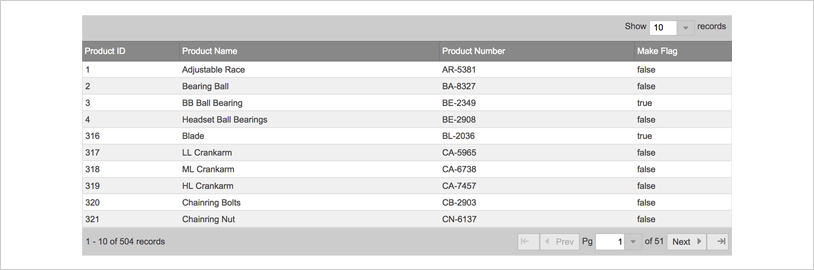 サンプルを見る
サンプルを見るテンプレート化された列
グリッドに関しては、柔軟性が重要です。Ignite UI for JavaScript のテンプレート化された列を使用すると、グリッドを好きなようにカスタマイズできます。カスタムデータ形式、ボタン、さらにはスパークライングラフをグリッドに追加する必要がある場合でも、Ignite UI for JavaScriptのテンプレート化された列を使用するとそれが可能になります。
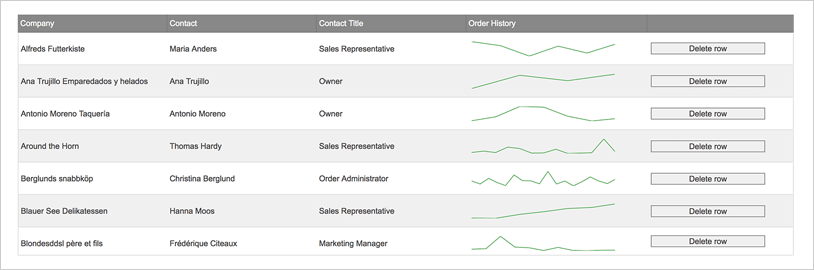 詳細はこちら
詳細はこちら