
Ignite UIカテゴリ チャート
Ignite UI for JavaScriptカテゴリ チャートは、パフォーマンスを念頭に置いて構築された HTML5 グラフ コンポーネントです。カテゴリ チャートコントロールは、グラフ作成に不慣れで、Web アプリケーション用の優れたグラフを簡単に作成する方法を求めている開発者向けです。これには、ツールチップ、カスタムマーカータイプ、グラフ軸の書式設定の完全な制御など、多くの優れた機能が含まれています。カテゴリ チャートコンポーネントには、折れ線グラフ、縦棒グラフ、ポイントグラフ、面グラフなど、最も一般的なグラフの種類が用意されています。これらのグラフは、データ セットにどれだけのデータが含まれていても、ライブ リアルタイム データを消費している場合でも、非常に高速にレンダリングされます。
JavaScriptカテゴリ チャートのIgnite UIには、カスタマイズのための多くのオプションが用意されています。データの表示方法をさらに細かく制御できるグラフ作成コンポーネントをお探しの場合は、Ignite UIデータ チャートを参照してください。
サンプルを見るリアルタイムデータ
データは常に変化しています。データのスナップショットが必要な場合もあれば、そのデータをライブで移動しているのを確認する必要があります。Ignite UI for JavaScript のカテゴリ チャートコンポーネントは、リアルタイムのデータソースにバインドし、わかりやすいビジュアルでユーザーに一定の情報ストリームを提供します。
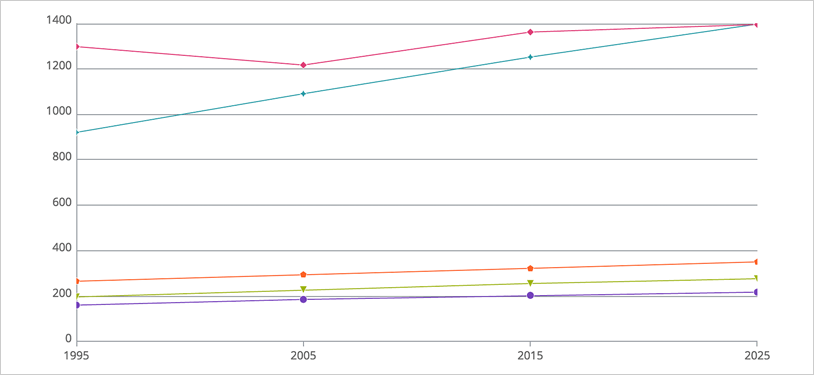 サンプルを見る
サンプルを見る
大容量データ
企業のデータは、最も貴重な資産の 1 つです。このことを認識した企業は、膨大な量のデータを活用する方法を模索しています。Ignite UI for JavaScript のカテゴリ チャートコンポーネントは、これらの大量のデータを簡単に処理し、データをすばやくレンダリングして優れた視覚化にすることができます。
サンプルを見る



ツールチップの型プロパティ
カテゴリ ツールヒント レイヤーは、データ カテゴリ内のすべてのシリーズに対して結合されたツールヒントをレンダリングし、アイテム ツールヒント レイヤーは、データ カテゴリ内の各シリーズに対して個別のツールチップをレンダリングします。
 カテゴリのツールヒント レイヤーのサンプルを表示 アイテム ツールヒント レイヤーのサンプルを表示
カテゴリのツールヒント レイヤーのサンプルを表示 アイテム ツールヒント レイヤーのサンプルを表示

