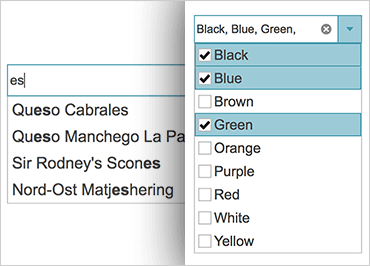
Ignite UIコンボボックス
コンボ ボックスは、非常に汎用性が高いため、非常に人気のある HTML コントロールです。Ignite UIは、Combo Box コンポーネントを使用して、この汎用性を拡張します。Ignite UIコンボボックスは、JSON、HTMLセレクト、XML、.NETコレクションなどのさまざまなデータソースにバインドし、アプリケーションの正確なルックアンドフィールを取得するための堅牢なテンプレートシステムを提供するフル機能のコンボボックスコントロールです。
サンプルを見る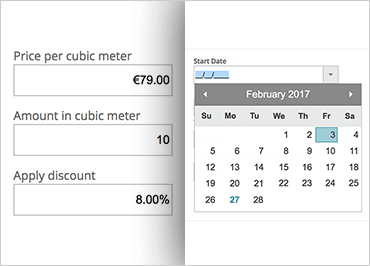
Ignite UIエディター
データ検証は、すべてのアプリケーションにおいて非常に重要なステップです。期待される種類のデータを受け取っていることを確認することは、検証の重要な側面であり、これをクライアント側で実行することは、最新の Web アプリケーションでは期待されています。Ignite UIのエディターを使用すると、ユーザーに提供してもらいたいデータの種類を明確に示すユーザーフレンドリーなアプリケーションを作成できます。Ignite UIには、数字、通貨、パーセンテージ、電子メール アドレス、電話番号、またはその他の形式を処理できるマスク編集コントロールが用意されていますIgnite UIのマスク エディターは、データが正しく書式設定されていることを確認できます。
サンプルを見る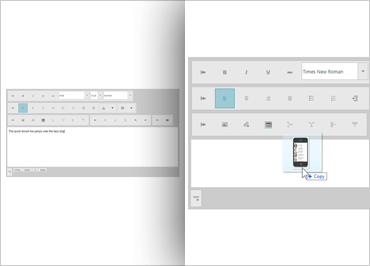
Ignite UI HTML エディター
ユーザーはますます洗練されており、多くのユーザーが基本的なHTMLを知っています。Ignite UI HTML エディターを使用すると、ユーザーはこの強力なマークアップ言語を使用して、ほとんどのコントロール ライブラリでは提供されていない方法で、生のテキスト以外のものもキャプチャできます。書式設定機能には、太字、斜体、フォントの文字体とサイズ、画像の配置、リンクとテーブルのサポートが含まれます。ツールバーの機能を拡張しただけでなく、エディターのボタンや動作をカスタマイズしました。
サンプルを見るIgnite UI Notifier (通知機能)
Ignite UIの Notification コンポーネントは、アプリケーションに関する情報をユーザーに目立たないように提供するための優れた方法です。通知コンポーネントは、Ignite UI Validator コントロールと Editor コントロールの機能を強化することもできます。成功、エラー、警告、および情報の状態を備えているため、さまざまな種類のメッセージをWebアプリケーションの入力コントロールに簡単に関連付けることができます。
サンプルを見る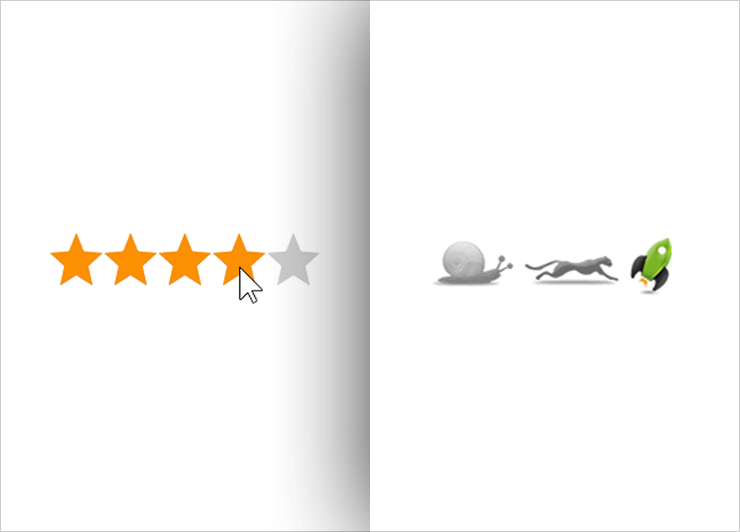
Ignite UI評価
高精度のオプションと、評価オプションからコントロール自体まで、あらゆるスタイルを設定するさまざまな方法を備えたIgnite UI評価コントロールを使用すると、評価統計を簡単に収集できます。
サンプルを見る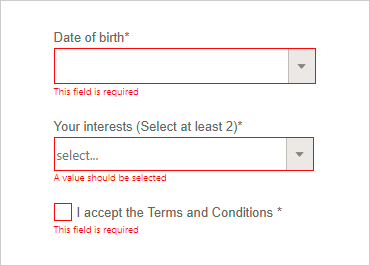
Ignite UIバリデーター
Ignite UI for JavaScript Validator コントロールは、Ignite UI for JavaScript Editors、Combo、Rating コンポーネントなど、さまざまなページ要素に対して柔軟な入力検証オプションを提供します。バリデーターは、マルチステップの検証とすべての検証ステップの実行の両方をサポートし、1つの通知メッセージを生成します。Ignite UI for JavaScript コンポーネントとの緊密な統合オプションに加えて、バリデーターはIgnite UI for JavaScript Notifier コンポーネントまたは任意の HTML 要素を介して通知メッセージを表示できます。Ignite UI for JavaScript の Validator コンポーネントは、複数の入力をターゲットにし、カスタム検証ルールを実装するように構成できます。
サンプルを見る