
Ignite UI ASP.NET MVC Excel ライブラリ
ユーザーが好みのツールを使用してデータを管理できると、ユーザーはより幸せで生産性が高まり、世界で最も人気のあるデータ操作ツールの1つはMicrosoftExcelです。Ignite UI のASP.NET MVC Excel ライブラリを使用すると、ユーザーはデータを Excel ドキュメントにエクスポートできます。また、他の JavaScript ライブラリとは異なり、エクスポートされるデータは、コンテンツと形式の両方で、アプリケーションに表示されるものとはまったく異なる場合があります。ユーザーに表示されるものを正確にエクスポートするのは簡単ですが、まったく異なる形式でデータをエクスポートしたり、まったく異なるデータセットからデータをエクスポートしたりするのも同様に簡単です。この機能はセットアップが簡単で、サーバー側のドキュメントレンダリングは高速でシームレスです。
サンプルを見る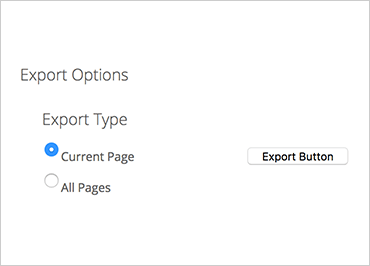
Ignite UI ASP.NET MVCワードライブラリ
ユーザーが好みのツールを使用してデータを管理できると、ユーザーはより幸せで生産性が高まり、世界で最も人気のあるデータ操作ツールの1つがMicrosoft Wordです。Ignite UI のASP.NET MVC Word ライブラリを使用すると、ユーザーはデータを Word ドキュメントにエクスポートできます。また、他の JavaScript ライブラリ (その多くは Word にエクスポートすることさえできません) とは異なり、エクスポートされるデータは、コンテンツと形式の両方で、ユーザーがアプリケーションで表示するものとはまったく異なる場合があります。ユーザーに表示されるものを正確にエクスポートするのは簡単ですが、まったく異なる形式でデータをエクスポートしたり、まったく異なるデータセットからデータをエクスポートしたりするのも同様に簡単です。この機能はセットアップが簡単で、サーバー側のドキュメントレンダリングは高速でシームレスです。
サンプルを見る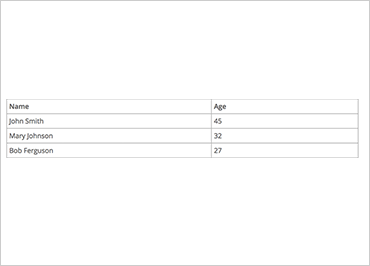
Ignite UIデータソース
複雑なクライアント側のアプリケーションでは、データ管理が難しい場合があります。複数のソースを扱っている場合、それらを整理するのは難しい場合があります。Ignite UI のユニークなデータソースコンポーネントを使用すると、データソースの管理がはるかに簡単になります。このコンポーネントは、すべてのデータソースを管理および追跡し、ユーザーインターフェイスに簡単にバインドできるようにします。JSON、HTML、OData、XML、またはそれらすべてにバインドできます。また、異なるデータソースを 1 つのデータセットに結合することもできます。
サンプルを見る
Ignite UIインフラジスティックス文書
使用者は、データを持ち帰りたい場合があります。ほとんどのアプリケーションは何らかのフォームやレポートを提供していますが、ユーザーがデータをすばやくエクスポートするだけで、「Print Screen」が機能しない場合もあります。Ignite UI IG Documentフレームワークを使用すると、グリッド内のデータだけでなく、アプリケーションデータをエクスポートできます。必要なデータをPDFまたはXPSでエクスポートできます。
サンプルを見る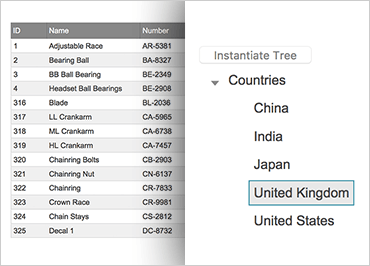
Ignite UIインフラジスティックスローダー
アプリケーションを Web 経由で配信する場合は、速度とダウンロード サイズを考慮する必要があります。Ignite UI の Loader は、必要なときに必要なコンポーネントのみをダウンロードすることで、ダウンロード サイズを管理可能に保つのに役立ちます。ローダーを使用すると、Web ページ上の JavaScript ファイルとカスケード スタイル シート ファイルを非同期に読み込むことができます。ローダー API は、リソース、JavaScript パス、カスケード スタイル シート パス、および優先テーマの構成を提供します。コンポーネントでロケールを自動検出することも、優先ロケールと地域設定を手動で設定することもできます。必要なすべてのスクリプトがロードされ、使用できるようになると、ローダーは指定されたコールバック関数を実行してアプリケーションをブートストラップします。
サンプルを見る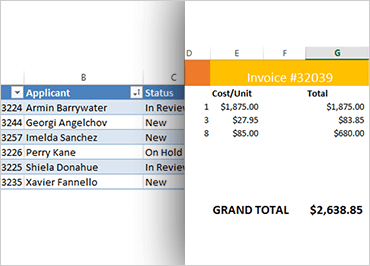
Ignite UI Excel ライブラリ
ビジネスユーザーはMicrosoft Excelを愛用しており、Ignite UI for JavaScriptのExcelライブラリは、リッチクライアントおよびサーバーサイドのExcelエンジンと同じ広範なExcelドキュメントオブジェクトモデルをブラウザで提供します。Excelドキュメントを操作できるだけでなく、組み込みのExcel数式をすべての数値計算ニーズに活用できます。これらの機能をすべて備えており、ユーザーは Excel をローカルにインストールする必要さえありません。
サンプルを見る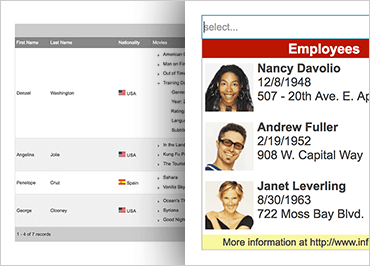
Ignite UIテンプレートエンジン
テンプレートは、複雑なユーザーインターフェースデザインを扱いやすく、アプリケーションのさまざまな領域で再利用できるようにするための優れた方法です。Ignite UIテンプレート エンジンを使用すると、開発者はコンテンツ テンプレートを作成し、リスト、グリッド、コンボ ボックスなどのさまざまな HTML 構造に適用できます。条件付きロジックとネストされたテンプレートをサポートしています。
サンプルを見る