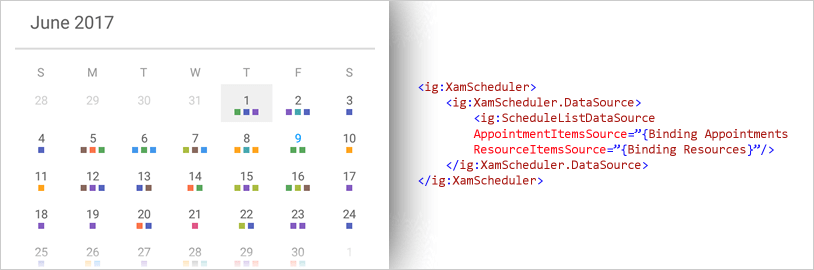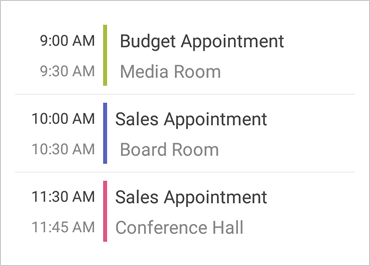
Xamarinスケジュール
スケジュール コントロールは、関連付けられたリソースを含む予定を表示および管理するために使用されます。予定は、日ビュー、週ビュー、月ビュー、議題分割ビューを含む月ビュー、または議題ビューで表示できます。組み込みの予定クラスとリソースクラスを使用して予定を設定するか、独自のカスタムビジネスオブジェクトを使用します。Schedule コントロールは MVVM に対応しており、データ バインディングの予定とリソースを完全にサポートしています。
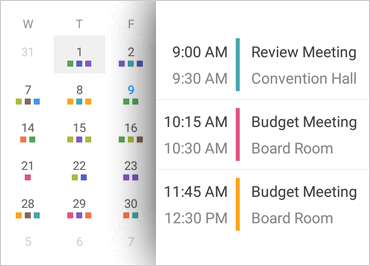
予定
アポイントメントは、スケジューリング アプリケーションの中核となる概念であり、会議やイベントなど、ある時間ブロック中に発生するアクティビティに関するすべての関連情報が含まれています。スケジュール コントロールを使用すると、サポートされている 2 つのビューのいずれかに表示される開始日、終了日、件名などの詳細を含む予定のコレクションを提供できます。スケジュール コントロールは、毎日、毎週、毎月、および毎年の繰り返しパターンを持つ定期的な予定のサポートも提供します。
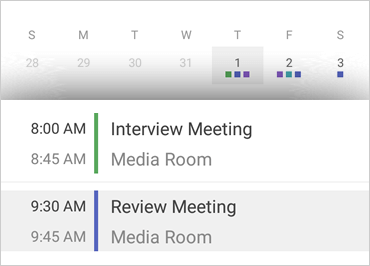
リソース
予定をスケジュールするだけでなく、会議を開催する予定の会議室やプレゼンテーションの責任者などのリソースをスケジュールすることもできます。各リソースには、予定に関連付けられているリソースをより簡単に識別できるように、一意の配色を割り当てることができます。グレープ、ストロベリー、スカイ、リーフィーなど、11種類の組み込み配色からお選びいただけます。
表示モード
Schedule コントロールには、日付と予定を表示するための 4 種類のビュー (日、週、月、および議題) が用意されています。
デイビュー
30 分のタイムスロット セグメントを持つ 1 日の時間ベースのビュー、または一度に最大 7 日間の連続したビューを表示します。曜日ごとに稼働時間を設定し、1 日または複数日の終日イベントを表示し、人、備品、会議室などのリソースを表示します。
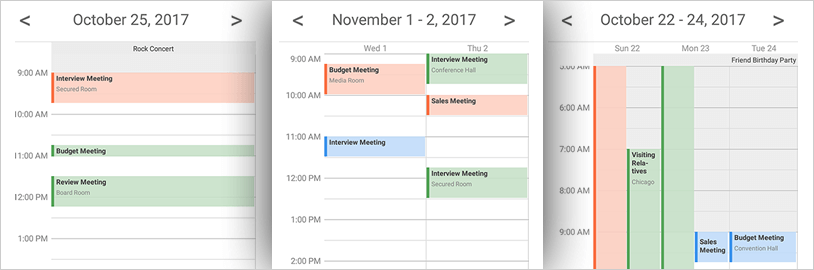
ウィークビュー
週 7 日または構成可能な週の稼働時間を表示し、すべての日のアクティビティと稼働時間を表示します。稼働日と非稼働日をカスタマイズし、その週にスケジュールされたイベントのリソースを表示します。
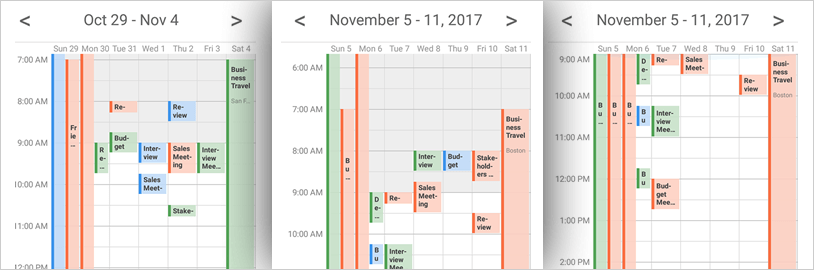
月表示
カレンダーの月ベースのビューを表示します。このビューでは、月の週は上から下に垂直に配置され、曜日は水平に配置されています。月ビューには分割された議題ビューが表示されるため、選択した日付の月の下に予定を表示できます。議題の分割ビューが不要な場合は、簡単に削除できます。
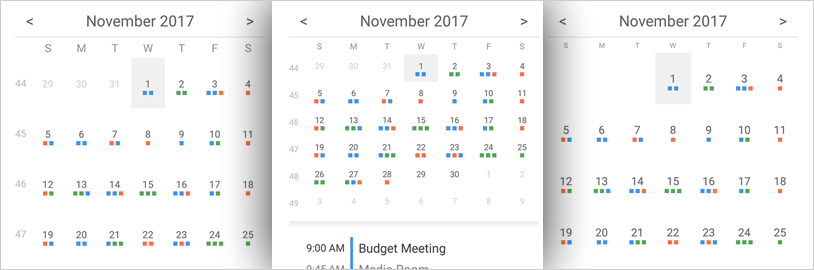
議題
アジェンダビューには、スケジュールされたすべてのアポイントメントの完全なリストが表示されます。これにより、予定されているイベントのみに集中できます。予定をスクロールして、次に予定されているものを確認します。
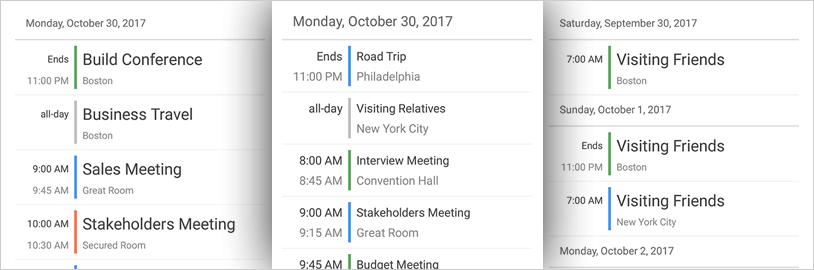
データ バインディング
Schedule コントロールは、MVVM デザイン パターンを使用して Xamarin.Forms アプリケーション用に構築されました。Schedule コントロールには、スケジュールに表示される予定とリソースに関する詳細を保持する組み込みの ScheduleLIstDataSource クラスがあります。また、カスタム POCO クラスの独自のコレクションを使用して、オブジェクトのプロパティを Schedule コントロールが想定するプロパティにマップすることもできます。すべて XAML 内から実行できます。