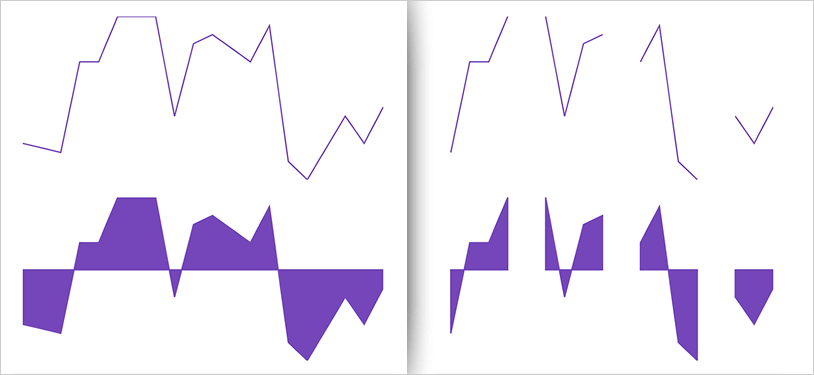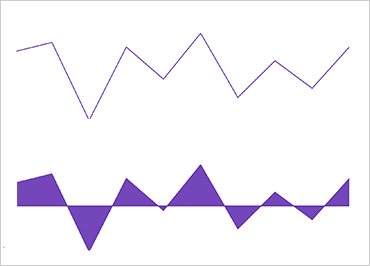
Xamarinスパークラインチャート
スパークライン コントロールは、データ量が多く、デザインがシンプルなグラフィックであり、エンド ユーザーは傾向、バリエーション、データ パターンを明確でコンパクトな表現で見つけることができます。これは、グリッド セルなどの小規模なレイアウトでのレンダリングを目的としていますが、スタンドアロン コントロールとしてレンダリングすることもできます。
チャートの種類
スパークライン コントロールは、データを表示するために、面グラフ、縦棒グラフ、折れ線グラフ、WinLoss グラフの 4 種類をサポートしています。
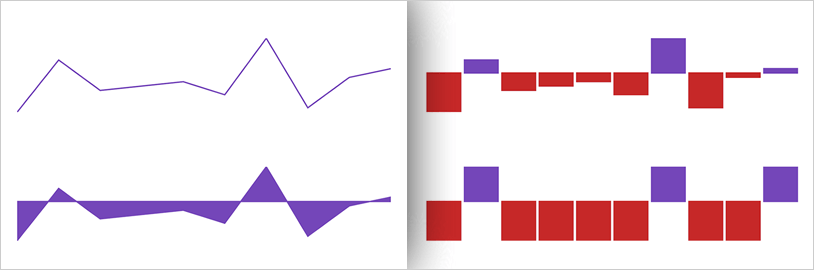
エリア
面グラフの種類であるスパークラインを数値データとともに表示します。これは折れ線グラフタイプと似ていますが、各線が引かれた後に領域を閉じる追加の手順があります。
縦棒
スパークラインの縦棒グラフの種類を数値データとともに表示します。これを垂直バーと呼ぶ人もいるかもしれません。
折れ線
数値データを含むスパークラインの折れ線グラフ タイプを表示し、データ ポイントを線分セグメントで接続します。
ウィンロス
このタイプは、各列の値がデータセットの正の最大値(正の値の場合)または負の最小値(負の値の場合)のいずれかに等しい縦棒グラフタイプと視覚的に似ています。アイデアは、勝ちまたは負けのシナリオを示すことです。
トレンドライン
トレンドラインは、チャートデータの始点から終点まで引かれた線で、シリーズのトレンドの方向と動きを示すため、視聴者はデータの傾向を評価し、過去、未来、または未知の値を精神的に推定できます。トレンドライン機能を使用すると、線形、加重、2次、3次、4次、5次、対数、指数など、トレンドの方向性ラインを生成するためのいくつかの式から選択できます。
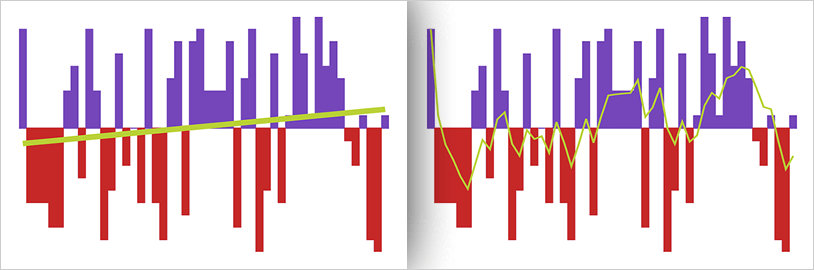
マーカー
マーカーは、X/Y 座標に基づいてグラフにプロットされた個々のデータ ポイントを示すために、1 つのデータ ポイントにオーバーレイされた記号です。スパークラインには、ファースト/ラスト、ハイ/ロー、ネガティブ、またはすべてのマーカーなどのマーカーを表示できます。
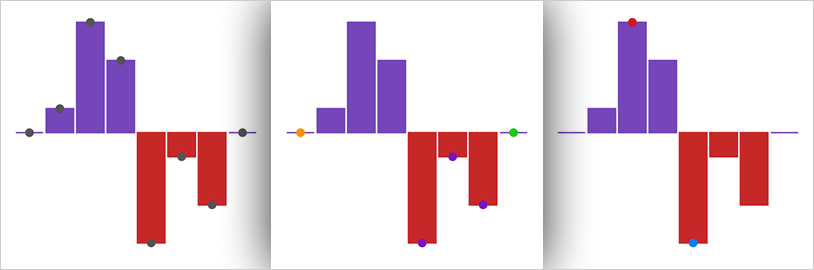
不明な値の補間
スパークラインは、不明な値を検出し、指定された補間アルゴリズムを使用して不明な値のスペースをレンダリングできます。