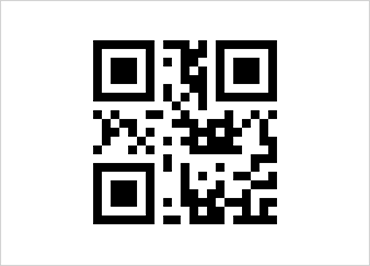
Xamarin QR Barcode
The QR (Quick Response) barcode control creates a barcode matrix (or two-dimensional) code, readable by QR scanners and smartphones. This control allows you to easily embed data into your application so users can display text, open a URL, compose a message, and more.
The code consists of an array of black square modules arranged in an overall square pattern, including a unique finder pattern located at three corners of the symbol. Module dimensions are user-specified to enable symbol production by a wide variety of techniques.
Size Version
Each size version has a different number of modules (the module refers to the black and white modules that make up the QR code matrix). Supported sizes range from Version1 (21x21 modules) to Version40 (177x177 modules). There is also an option to provide an undefined size, which is specific to the barcode and internally calculates the smallest version that accommodates the data.
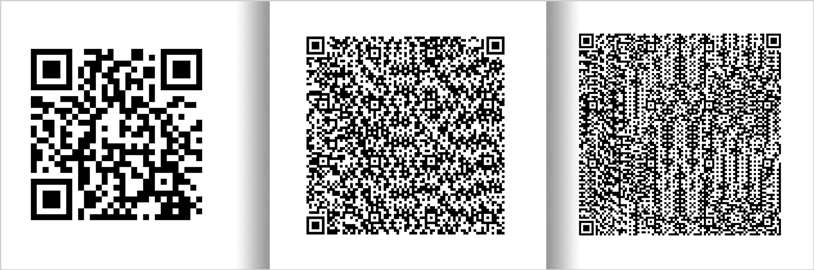
Encoding Mode
QR barcode can encode large numbers of characters using different compaction modes, depending on the type of the data characters. You can encode using alphanumeric, numeric, or byte mode. The QR barcode can also encode JIS Kanji characters by setting the encoding mode to Kanji.
FNC1 Mode
FNC1 Mode is used to specify the format of the encoded data. You can choose the Gs1 mode for data formatted in accordance with the GS1 General Specifications or Industry mode for data formatted in accordance with specific industry application identifiers previously agreed upon by AIM Inc.
Error Correction Level
QR barcode has an error correction feature to restore the encoded data if the barcode is damaged or dirty. The user can choose from four error correction levels in accordance with the use case–Low, Medium, Quartil, and High.
