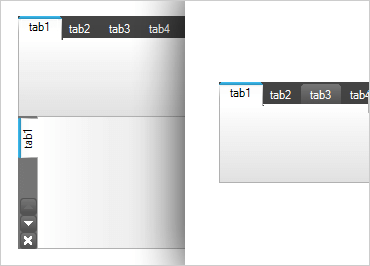
Windows Forms タブ コントロール
この UI コントロール を使用してさまざまなニーズに応じて多数のタブを表示できます。タブの外観およびビヘイビアのあらゆる側面を制御できる完全なタブ ユーザー インターフェイスを提供します。
タッチ エクスペリエンス
タッチ サポートのタブ コントロールを使用してタブレットなどのタッチ対応デバイスのための最新鋭のアプリケーションを作成します。タッチ メトリックスでは、コントロールのサイズ変更を調整し要素を大きくすることにより、よりよいインタラクションが可能となります。
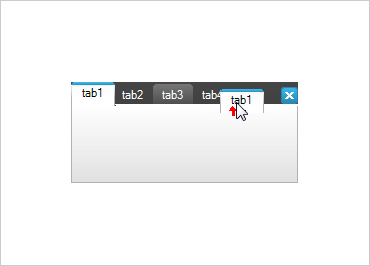
タブのオプション
ページのコンテンツをタブ グループに分割します。ユーザーがタブ項目を追加、閉じる、移動することで、レイアウトをカスタマイズすることができます。
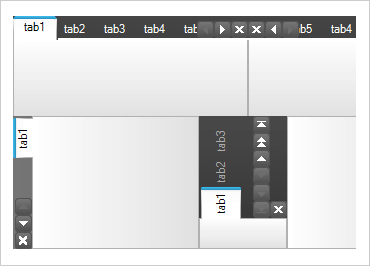
方向とスタイル
Visual Studio タブ グループまたは Office アプリケーションのように、タブ向きおよびスタイルをカスタマイズできます。さらに、プロパティ ウイザードを使用することによってコントロールを拡張構成しアプリケーション全体のエクスペリエンスに融合させます。
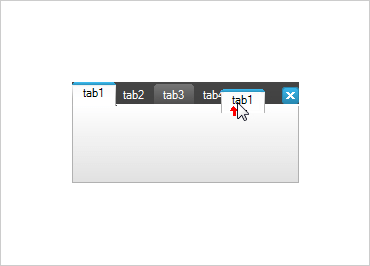
共有コントロール
同じコントロールを複数のタブで共有します。
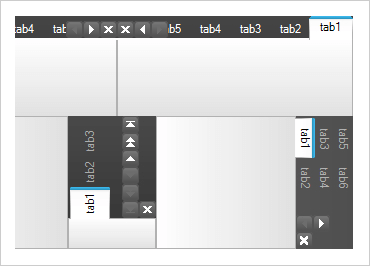
データバインディング
WinTabStrip はすべてのタブ ページでタブ ヘッダーおよび共有のコントロールへのデータ バインディングをサポートします。
