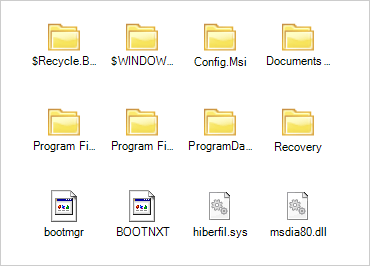
Windows Forms List View
Use one control, but offer multiple views (like the Windows® Explorer) to show a collection of selectable items. Display your collection of items as icons, tiles, thumbnails, simple lists, or in detail.
Download Windows Forms Samples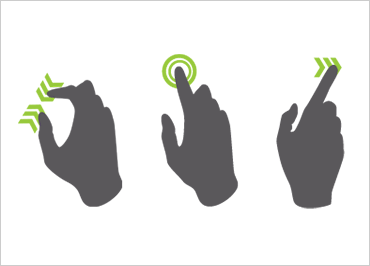
Touch Experience
Build more modern applications for tablets and other touch-enabled devices with the touch-supported List View control. Touch metrics support allows you to resize the control and make elements larger for better interactivity. The List View also features panning gesture support for vertical, fast, slow, and multi-direction panning and flicking; and multi-gesture support like tap, double tap, tap-and-drag, and tap-and-hold.
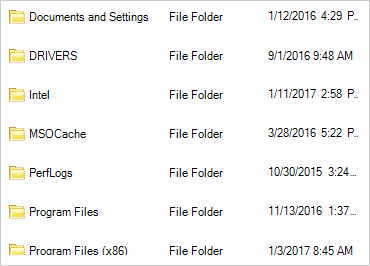
Explorer View
Mimic the Windows® Explorer view in which current directory files are displayed. The Infragistics WinListView™ also supports icons-only, tiles, thumbnails, list, and details view.
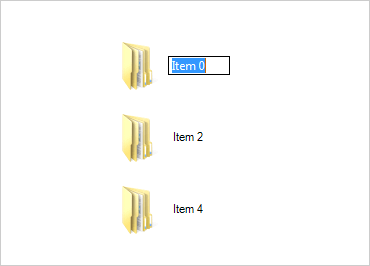
Editing Capability
Editing and rendering of item and sub-item values are handled by the familiar Infragistics embeddable editor architecture.
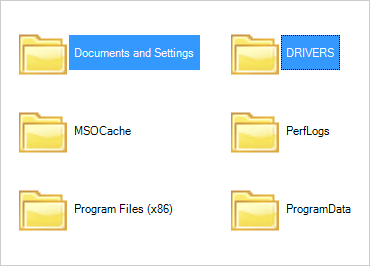
Item Selection
Select single or multiple items with the keyboard, mouse click, shift-click (continuous range), ctrl-click (noncontiguous range), and new click-drag of a "lasso" that selects all items it touches.
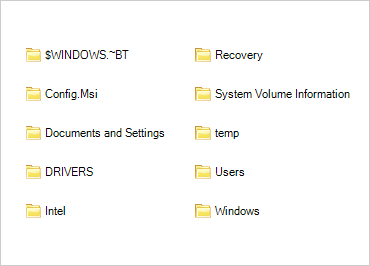
Visual Display
Supports Windows Vista® and Windows 7 themes, and features precise control over which aspects of the control may visually depict themes. All visual aspects of the control are determined by the familiar Infragistics appearance object model.
