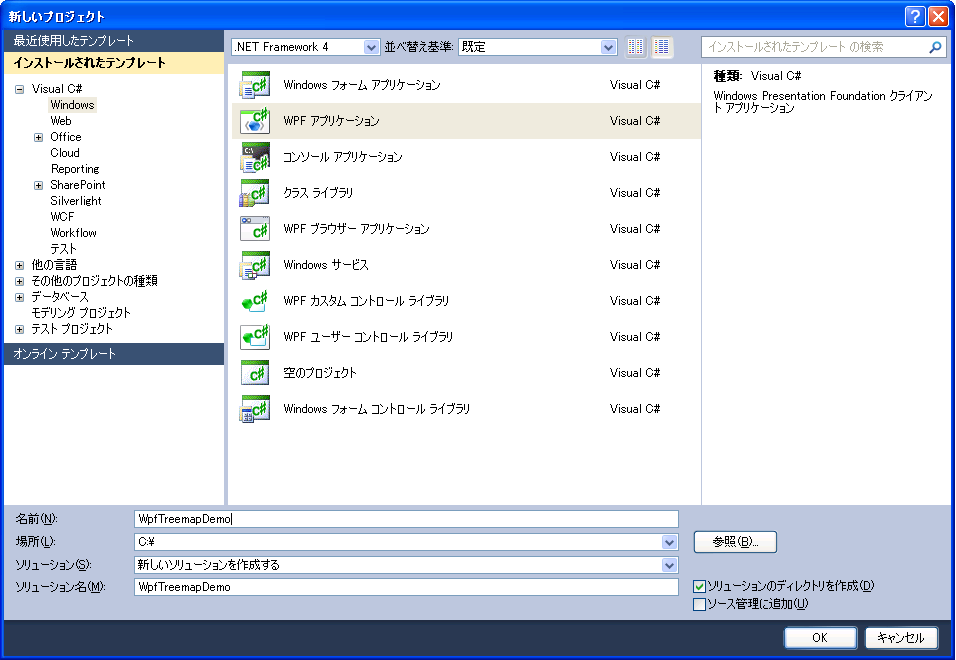
ここでは、xamTreemap コントロールを ADO.NET エンティティ データ モデル にバインドする方法を学習します。
WpfTreemapDemo という名前の新しい Windows Presentation Foundation アプリケーションを Visual Studio 2010 で作成します。
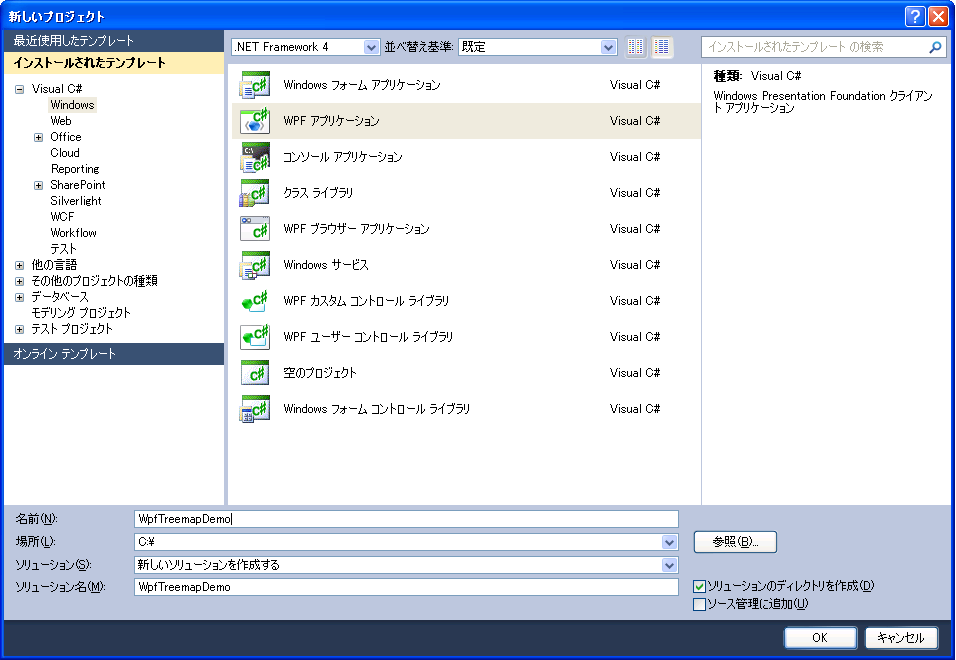
以下の NuGet パッケージをアプリケーションに追加します。
Infragistics.WPF.Treemap
NuGet フィードのセットアップと NuGet パッケージの追加の詳細については、NuGet フィード ドキュメントを参照してください。
プロジェクトを右クリックして、[追加] > [新しい項目] を選択します。
TreemapModel という名前の新しい ADO.NET エンティティ データ モデルを作成します。
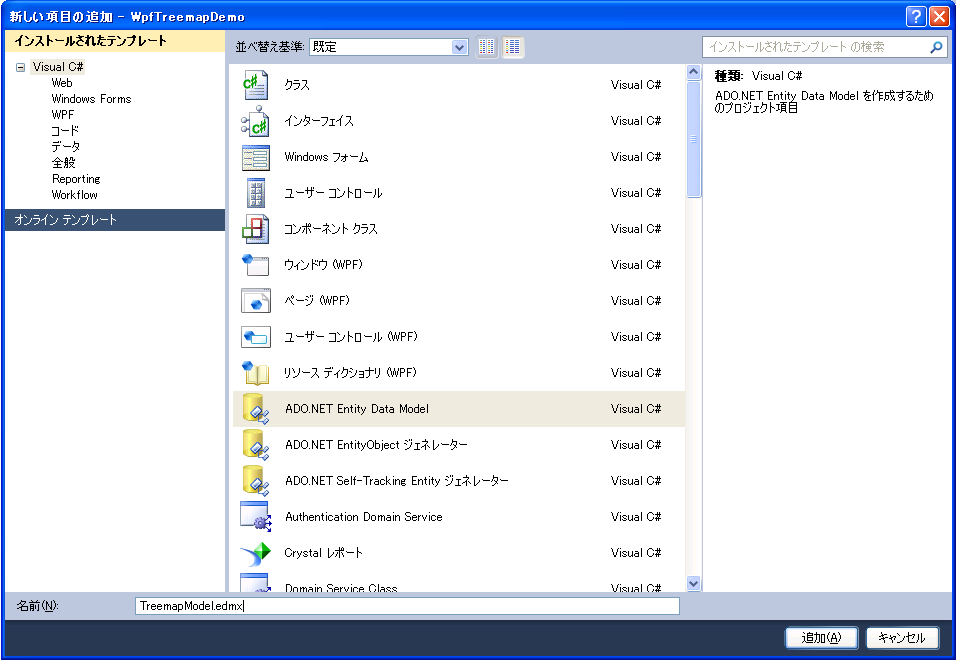
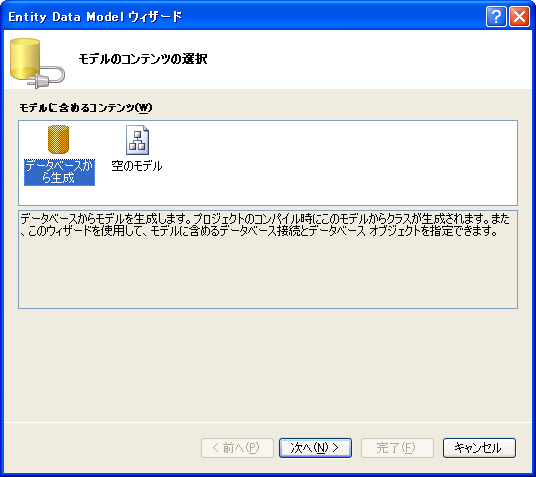
データベースを選択します。このサンプルで、サンプル データベース AdventureWorks2008 に接続します。
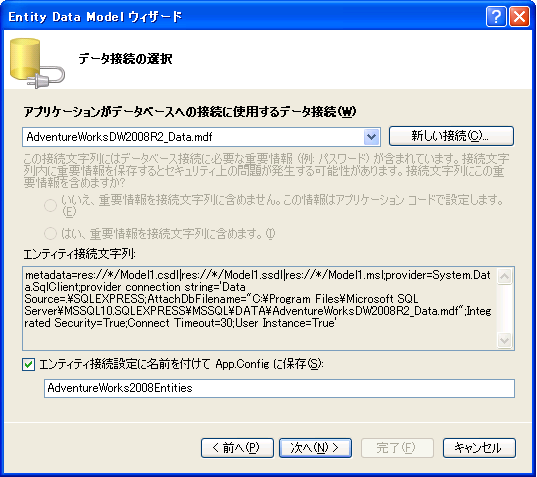
必要なテーブルを選択します。この例では、ProductCategory、ProductSubcategory および Product で作業をします。
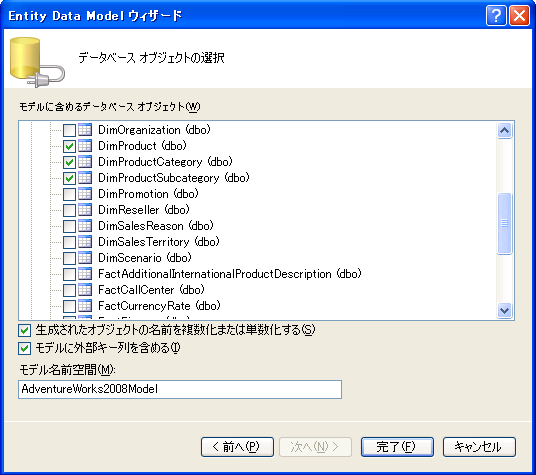
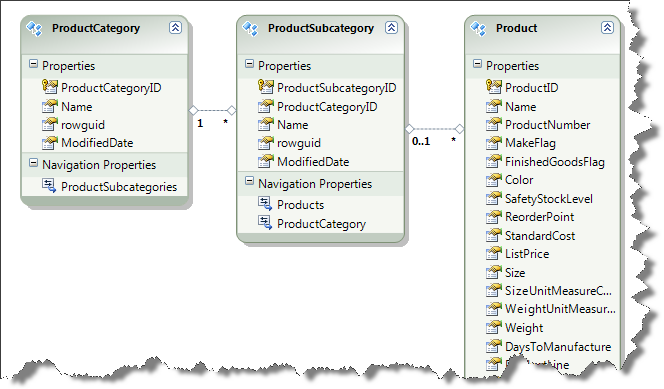
リンクされたこれらのテーブルは、xamTreemap コントロールに渡す階層的なデータ ソースになります。Visual Studio は使用するナビゲーション プロパティを作成します。
ProductCategory.ProductSubcategories
ProductSubcategory.Products
MainWindow.xaml を編集します:
XAML の場合:
<Window x:Class="WpfTreemapDemo.MainWindow"
xmlns="http://schemas.microsoft.com/winfx/2006/xaml/presentation"
xmlns:x="http://schemas.microsoft.com/winfx/2006/xaml"
xmlns:ig="http://schemas.infragistics.com/xaml"
Loaded="MainWindow_Loaded"
Title="MainWindow">
<Window.Resources>
<!--xamTreemap コントロールのデータ ソース-->
<CollectionViewSource x:Key="ProductCategoriesViewSource" />
</Window.Resources>
<Grid DataContext="{StaticResource ProductCategoriesViewSource}">
<ig:XamTreemap x:Name="Treemap"
ItemsSource="{Binding}">
<ig:XamTreemap.NodeBinders>
<!--ProductCategory 項目のバインダー-->
<ig:NodeBinder TextPath="Name"
TargetTypeName="ProductCategory"
ItemsSourcePath="ProductSubcategories" />
<!--ProductSubcategory 項目のバインダー-->
<ig:NodeBinder TextPath="Name"
TargetTypeName="ProductSubcategory"
ItemsSourcePath="Products" />
<!--Product 項目のバインダー-->
<ig:NodeBinder TextPath="Name"
ValuePath="StandardCost"
TargetTypeName="Product" />
</ig:XamTreemap.NodeBinders>
</ig:XamTreemap>
</Grid>
</Window>
MainWindow.xaml のコード ビハインド ファイルで以下を追加します。
Visual Basic の場合:
Imports System.Data.Objects
Class MainWindow
Private Sub Window_Loaded _
(ByVal sender As System.Object, ByVal e As System.Windows.RoutedEventArgs)
Dim adventureWorks2008Entities As New AdventureWorks2008Entities()
'MainWindow.xaml から CollectionViewSource リソースのインスタンスを取得します
Dim productCategoriesViewSource As CollectionViewSource =
DirectCast(Me.FindResource("ProductCategoriesViewSource"), CollectionViewSource)
'ProductCategory 項目の新しいクエリを作成します
Dim productCategoriesQuery As ObjectQuery(Of WpfTreemapDemo.ProductCategory) =
adventureWorks2008Entities.ProductCategories
'クエリを実行します
productCategoriesViewSource.Source =
productCategoriesQuery.Execute(MergeOption.AppendOnly)
End Sub
End Class
C# の場合:
using System.Data.Objects;
using System.Windows;
using System.Windows.Data;
namespace WpfTreemapDemo
{
public partial class MainWindow : Window
{
public MainWindow()
{
InitializeComponent();
}
void MainWindow_Loaded(object sender, RoutedEventArgs e)
{
AdventureWorks2008Entities adventureWorks2008Entities
= new AdventureWorks2008Entities();
//MainWindow.xaml から CollectionViewSource リソースのインスタンスを取得します
CollectionViewSource productCategoriesViewSource =
(CollectionViewSource)(this.FindResource("ProductCategoriesViewSource"));
//ProductCategory 項目の新しいクエリを作成します
ObjectQuery<WpfTreemapDemo.ProductCategory> productCategoriesQuery =
adventureWorks2008Entities.ProductCategories;
//クエリを実行します
productCategoriesViewSource.Source =
productCategoriesQuery.Execute(MergeOption.AppendOnly);
}
}
}
アプリケーションを実行します。
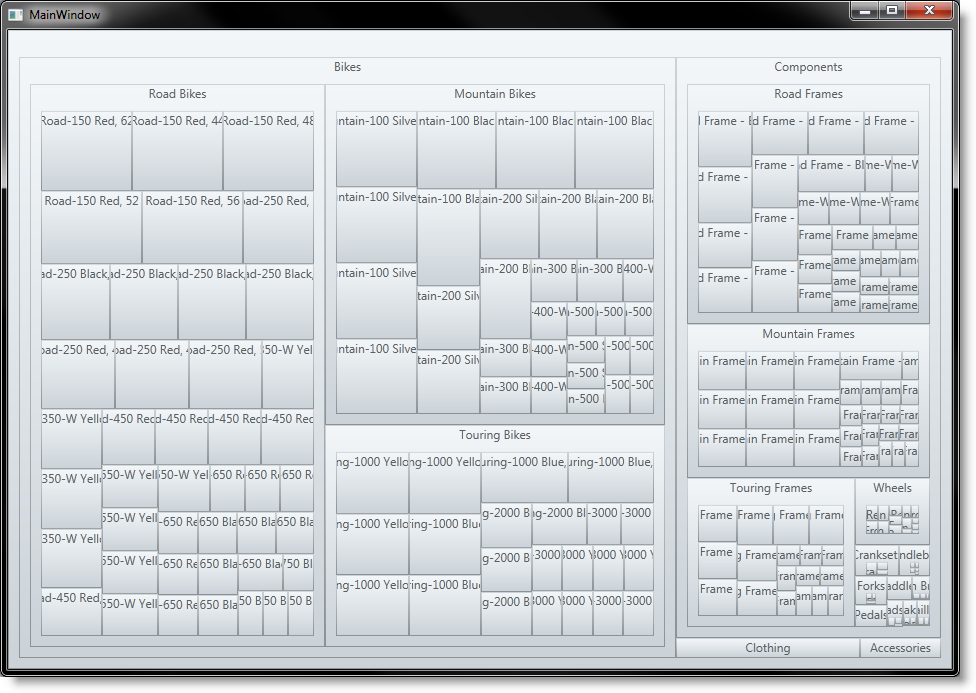
関連トピック