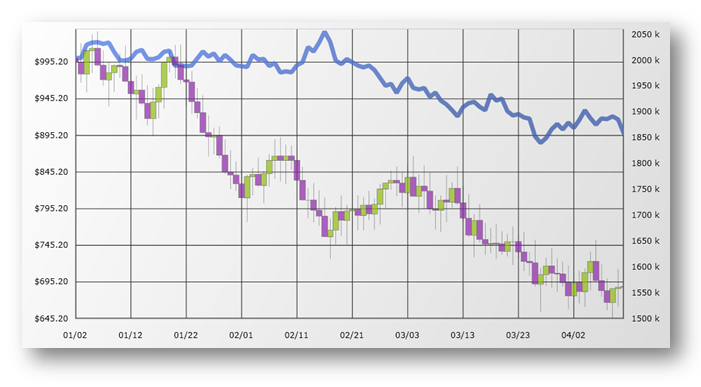Dim commonAxis As New CategoryXAxis()
Dim pricesAxis As New NumericYAxis()
Dim volumeAxis As New NumericYAxis()
commonAxis.Label = "Date:MM/dd"
' またはイベントを使用
AddHandler commonAxis.FormatLabel, AddressOf OnCategoryAxisFormatLabel
pricesAxis.Label = "Price:C1"
' またはイベントを使用
AddHandler pricesAxis.FormatLabel, AddressOf OnPricesAxisFormatLabel
volumeAxis.Label = "Value:#,0 K"
' またはイベントを使用
AddHandler volumeAxis.FormatLabel, AddressOf OnVolumeAxisFormatLabel
' イベント ハンドラー
Function OnCategoryAxisFormatLabel(info As AxisLabelInfo) As String
Return String.Format("{0:MM/dd}", info.DateValue)
End Function
Function OnPricesAxisFormatLabel(info As AxisLabelInfo) As String
Dim value = CType(info.Value, Double)
Return String.Format("{0:C1}", value)
End Function
Function OnVolumeAxisFormatLabel(info As AxisLabelInfo) As String
Dim value = info.Value
Return String.Format("{0:#,0} K", value)
End Function