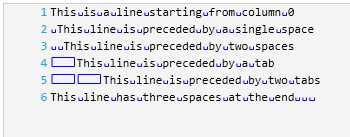
このトピックは装飾を説明し、カスタム装飾を作成する方法を紹介します。
このトピックを理解するためには、以下のトピックを理解しておく必要があります。
このトピックは以下のセクションからなります。
以下の手順を行うと、現在のドキュメントのすべての空白をマークするカスタム装飾を作成します。
以下のスクリーンショットは結果のプレビューです。空白はドットによってマークされ、タブは矢印によってマークされます。
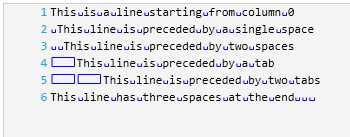
この手順を実行するには、最初に xamSyntaxEditor をページに追加してください。
以下はプロセスの概念的概要です。
1.装飾ジェネレーター プロバイダーから派生した AdornmentGeneratorProvider クラスを作成します。このクラスは、コントロールがインスタンスを要求するときに、装飾ジェネレーター クラスのインスタンスを作成します。
2.派生 AdornmentGeneratorProvider を TextDocument の Language に公開された ServicesManager と登録します。
3.装飾ジェネレーターから派生した SyntaxEditorAdornmentGeneratorBase を作成します。このクラスは、特定のドキュメント ビューに実際の装飾を描画します。このクラスのインスタンスは、手順 2 に登録した AdornmentGeneratorProvider によって自動的に作成されます。
以下の手順は、カスタム装飾を作成する方法を示しています。
CreateAdornmentGenerator メソッドを実装する AdornmentGeneratorProvider を拡張するクラスを作成します。そのメソッドは、 SyntaxEditorAdornmentGeneratorBase から派生するクラスのインスタンスを作成して返します。xamSyntaxEditor がこのメソッドを呼び出すときに、関連する DocumentViewBase を提供します。DocumentViewBase は、ビューおよびコントロール情報にアクセスするためのコンテキストを含むため、装飾に渡すことを推薦します。
注:
ページを作成して xamSyntaxEditor コントロールを追加します。ServicesManager の RegisterService メソッドを使用して装飾ジェネレーター プロバイダーを登録します。
注:
SyntaxEditorAdornmentGeneratorBase クラスから拡張する装飾ジェネレーター クラスを作成します。ベース コンストラクターを呼び出すと、装飾ジェネレーターを定義済みの装飾レイヤーと関連するか、新しいレイヤーを作成し、他のレイヤーに相対する z-order 位置を指定できます。
装飾ジェネレーターと関連する要素を追加するには、AdornmentLayer プロパティを使用して装飾レイヤーの AddAdornment メソッドにアクセスします。
普通には、表示線が変更するときに装飾を更新するためにドキュメント ビューの LayoutChanged イベントにハンドラーを追加します。
設定を変更したときに xamSyntaxEditor によって発生した OnRefreshAdornments メソッドをオーバーライドします。
追加した装飾要素を解除し、使用中のリソースを解除するために OnUnloaded メソッドをオーバーライドします。
注:
以下の表は、このトピックで使用したコード例をまとめたものです。
このコード例は、カスタム装飾ジェネレーター プロバイダーを作成する方法を紹介します。
C# の場合:
Code
public class WhiteSpaceAdornmentProvider : AdornmentGeneratorProvider
{
public override SyntaxEditorAdornmentGeneratorBase CreateAdornmentGenerator(DocumentViewBase documentView)
{
WhiteSpaceAdornment adornment = new WhiteSpaceAdornment(documentView);
return adornment;
}
}Visual Basic の場合:
Public Class WhiteSpaceAdornmentProvider
Inherits AdornmentGeneratorProvider
Public Overrides Function CreateAdornmentGenerator(documentView As DocumentViewBase) As SyntaxEditorAdornmentGeneratorBase
Dim adornment As New WhiteSpaceAdornment(documentView)
Return adornment
End Function
End Classこのコード例は、現在のドキュメントですべての空白およびタブを記号と変換するカスタム装飾ジェネレーターを作成する方法を紹介します。
C# の場合:
Code
// this adornment will draw symbols to indicate tabs and spaces
public class WhiteSpaceAdornment : SyntaxEditorAdornmentGeneratorBase
{
private AdornmentInfo adornmentInfo;
private Canvas adornmentCanvas;
// the adornment will draw symbols in its own layer defined between the Caret layer and the Text Foreground layer
public WhiteSpaceAdornment(DocumentViewBase dv) :
base(dv, new AdornmentLayerInfo("WhiteSpaceLayer",
new string[] { AdornmentLayerKeys.CaretLayer },
new string[] { AdornmentLayerKeys.TextForegroundLayer }))
{
// create a canvas for showing the whitespace marks
this.adornmentCanvas = new Canvas();
this.adornmentCanvas.Width = this.DocumentView.TextAreaBounds.Width;
this.adornmentCanvas.Height = this.DocumentView.TextAreaBounds.Height;
// add the adornment and position the canvas at 0,0 with respect to the editing area
this.adornmentInfo = this.AdornmentLayer.AddAdornment(this.adornmentCanvas, new Point(0, 0), null);
// listen for layout changed so that the whitespace marks will be redrawn when scrolling the docuemnt
this.DocumentView.LayoutChanged += UpdateWhiteSpaces;
}
// create new geometries to update the whitespace marks
private void UpdateWhiteSpaces(object sender, EventArgs e)
{
// obtain all visible lines
DocumentViewLineCollection visLines = this.DocumentView.VisibleLines;
// clear old geometry
this.adornmentCanvas.Children.Clear();
// iterate over all visible lines
foreach (DocumentViewLine visLine in visLines)
{
SnapshotLineInfo sli = visLine.SnapshotLineInfo;
// iterate over the characters in a single line
for (int charIndex = 0; charIndex < sli.Length; charIndex++)
{
char ch = sli.GetCharacter(charIndex);
if (ch.Equals('\t'))
{
// if the adornment encounter a tab - create the tab mark
Rect bounds = GetCharBounds(charIndex, visLine, sli);
Path path = CreateTabMarker(Colors.Blue, Colors.Blue, bounds);
this.adornmentCanvas.Children.Add(path);
}
else if (ch.Equals(' '))
{
// if the adornment encounter a space - create the space mark
Rect bounds = GetCharBounds(charIndex, visLine, sli);
Path path = CreateSpaceMarker(Colors.Black, Colors.Black, bounds);
this.adornmentCanvas.Children.Add(path);
}
}
}
// force repaint of the canvas
this.adornmentCanvas.InvalidateMeasure();
}
// calculate the bounds of a given character
private Rect GetCharBounds(int charIndex, DocumentViewLine visLine, SnapshotLineInfo sli)
{
Rect result = new Rect();
Point startPoint = visLine.PointFromCharacterIndex(charIndex);
result.X = startPoint.X;
result.Y = startPoint.Y;
Point endPoint;
if (charIndex == sli.Length - 1)
{
// last line character
endPoint = new Point(visLine.Bounds.Right, visLine.Bounds.Bottom);
}
else
{
// not last line character
endPoint = visLine.PointFromCharacterIndex(charIndex + 1);
endPoint.X--;
endPoint.Y = visLine.Bounds.Bottom;
}
result.Width = endPoint.X - startPoint.X + 1;
result.Height = endPoint.Y - startPoint.Y + 1;
return result;
}
// create the geometries for a tab mark
private Path CreateTabMarker(Color stroke, Color fill, Rect bounds)
{
PathGeometry geo = new PathGeometry();
GeometryGroup geoGroup = new GeometryGroup();
// Draw the center line
LineGeometry line = new LineGeometry();
line.StartPoint = new Point(bounds.Left + 3, bounds.Top + bounds.Height / 2);
line.EndPoint = new Point(bounds.Right, bounds.Top + bounds.Height / 2);
geoGroup.Children.Add(line);
// Draw the upper part of the arrow tip.
line = new LineGeometry();
line.StartPoint = new Point(bounds.Right, bounds.Top + bounds.Height / 2);
line.EndPoint = new Point(bounds.Right - 4, bounds.Top + (bounds.Height / 2) - 3);
geoGroup.Children.Add(line);
// Draw the lower part of the arrow tip.
line = new LineGeometry();
line.StartPoint = new Point(bounds.Right, bounds.Top + bounds.Height / 2);
line.EndPoint = new Point(bounds.Right - 4, bounds.Top + (bounds.Height / 2) + 3);
geoGroup.Children.Add(line);
Path path = new Path();
path.Fill = new SolidColorBrush(fill);
path.Stroke = new SolidColorBrush(stroke);
path.Data = geoGroup;
return path;
}
// create the geometries for a space mark
private Path CreateSpaceMarker(Color stroke, Color fill, Rect bounds)
{
EllipseGeometry geo = new EllipseGeometry();
geo.Center = new Point(bounds.Left + bounds.Width / 2, bounds.Top + bounds.Height / 2);
geo.RadiusX = .5;
geo.RadiusY = .5;
Path path = new Path();
path.Fill = new SolidColorBrush(fill);
path.Stroke = new SolidColorBrush(stroke);
path.Data = geo;
return path;
}
// invoked from the Syntax Editor, when there are changes and update is needed
protected override void OnRefreshAdornments()
{
UpdateWhiteSpaces(null, null);
}
// unregister event handlers on unload
protected override void OnUnloaded()
{
this.DocumentView.LayoutChanged -= UpdateWhiteSpaces;
bool removed = this.AdornmentLayer.RemoveAdornment(this.adornmentInfo);
}
}Visual Basic の場合:
' this adornment will draw symbols to indicate tabs and spaces
Public Class WhiteSpaceAdornment
Inherits SyntaxEditorAdornmentGeneratorBase
Private adornmentInfo As AdornmentInfo
Private adornmentCanvas As Canvas
' the adornment will draw symbols in its own layer defined between the Caret layer and the Text Foreground layer
Public Sub New(dv As DocumentViewBase)
MyBase.New(dv, New AdornmentLayerInfo("WhiteSpaceLayer", New String() {AdornmentLayerKeys.CaretLayer}, New String() {AdornmentLayerKeys.TextForegroundLayer}))
' create a canvas for showing the whitespace marks
Me.adornmentCanvas = New Canvas()
Me.adornmentCanvas.Width = Me.DocumentView.TextAreaBounds.Width
Me.adornmentCanvas.Height = Me.DocumentView.TextAreaBounds.Height
' add the adornment and position the canvas at 0,0 with respect to the editing area
Me.adornmentInfo = Me.AdornmentLayer.AddAdornment(Me.adornmentCanvas, New Point(0, 0), Nothing)
' listen for layout changed so that the whitespace marks will be redrawn when scrolling the docuemnt
AddHandler Me.DocumentView.LayoutChanged, AddressOf UpdateWhiteSpaces
End Sub
' create new geometries to update the whitespace marks
Private Sub UpdateWhiteSpaces(sender As Object, e As EventArgs)
' obtain all visible lines
Dim visLines As DocumentViewLineCollection = Me.DocumentView.VisibleLines
' clear old geometry
Me.adornmentCanvas.Children.Clear()
' iterate over all visible lines
For Each visLine As DocumentViewLine In visLines
Dim sli As SnapshotLineInfo = visLine.SnapshotLineInfo
' iterate over the characters in a single line
For charIndex As Integer = 0 To sli.Length - 1
Dim ch As Char = sli.GetCharacter(charIndex)
If ch.Equals(ControlChars.Tab) Then
' if the adornment encounter a tab - create the tab mark
Dim bounds As Rect = GetCharBounds(charIndex, visLine, sli)
Dim path As Path = CreateTabMarker(Colors.Blue, Colors.Blue, bounds)
Me.adornmentCanvas.Children.Add(path)
ElseIf ch.Equals(" "C) Then
' if the adornment encounter a space - create the space mark
Dim bounds As Rect = GetCharBounds(charIndex, visLine, sli)
Dim path As Path = CreateSpaceMarker(Colors.Black, Colors.Black, bounds)
Me.adornmentCanvas.Children.Add(path)
End If
Next
Next
' force repaint of the canvas
Me.adornmentCanvas.InvalidateMeasure()
End Sub
' calculate the bounds of a given character
Private Function GetCharBounds(charIndex As Integer, visLine As DocumentViewLine, sli As SnapshotLineInfo) As Rect
Dim result As New Rect()
Dim startPoint As Point = visLine.PointFromCharacterIndex(charIndex)
result.X = startPoint.X
result.Y = startPoint.Y
Dim endPoint As Point
If charIndex Is sli.Length - 1 Then
' last line character
endPoint = New Point(visLine.Bounds.Right, visLine.Bounds.Bottom)
Else
' not last line character
endPoint = visLine.PointFromCharacterIndex(charIndex + 1)
endPoint.X -= 1
endPoint.Y = visLine.Bounds.Bottom
End If
result.Width = endPoint.X - startPoint.X + 1
result.Height = endPoint.Y - startPoint.Y + 1
Return result
End Function
' create the geometries for a tab mark
Private Function CreateTabMarker(stroke As Color, fill As Color, bounds As Rect) As Path
Dim geo As New PathGeometry()
Dim geoGroup As New GeometryGroup()
' Draw the center line
Dim line As New LineGeometry()
line.StartPoint = New Point(bounds.Left + 3, bounds.Top + bounds.Height / 2)
line.EndPoint = New Point(bounds.Right, bounds.Top + bounds.Height / 2)
geoGroup.Children.Add(line)
' Draw the upper part of the arrow tip.
line = New LineGeometry()
line.StartPoint = New Point(bounds.Right, bounds.Top + bounds.Height / 2)
line.EndPoint = New Point(bounds.Right - 4, bounds.Top + (bounds.Height / 2) - 3)
geoGroup.Children.Add(line)
' Draw the lower part of the arrow tip.
line = New LineGeometry()
line.StartPoint = New Point(bounds.Right, bounds.Top + bounds.Height / 2)
line.EndPoint = New Point(bounds.Right - 4, bounds.Top + (bounds.Height / 2) + 3)
geoGroup.Children.Add(line)
Dim path As New Path()
path.Fill = New SolidColorBrush(fill)
path.Stroke = New SolidColorBrush(stroke)
path.Data = geoGroup
Return path
End Function
' create the geometries for a space mark
Private Function CreateSpaceMarker(stroke As Color, fill As Color, bounds As Rect) As Path
Dim geo As New EllipseGeometry()
geo.Center = New Point(bounds.Left + bounds.Width / 2, bounds.Top + bounds.Height / 2)
geo.RadiusX = 0.5
geo.RadiusY = 0.5
Dim path As New Path()
path.Fill = New SolidColorBrush(fill)
path.Stroke = New SolidColorBrush(stroke)
path.Data = geo
Return path
End Function
' invoked from the Syntax Editor, when there are changes and update is needed
Protected Overrides Sub OnRefreshAdornments()
UpdateWhiteSpaces(Nothing, Nothing)
End Sub
' unregister event handlers on unload
Protected Overrides Sub OnUnloaded()
RemoveHandler Me.DocumentView.LayoutChanged, AddressOf UpdateWhiteSpaces
Dim removed As Boolean = Me.AdornmentLayer.RemoveAdornment(Me.adornmentInfo)
End Sub
End Classこのコード例は、カスタム装飾ジェネレーター プロバイダーを TextDocument の言語によって提供されるサービス マネージャーに登録する方法を紹介します。
C# の場合:
Code
this.xamSyntaxEditor1.Document.Language.ServicesManager.RegisterService(
"WhiteSpaceAdornment",
new WhiteSpaceAdornmentProvider());Visual Basic の場合:
Me.xamSyntaxEditor1.Document.Language.ServicesManager.RegisterService( _
"WhiteSpaceAdornment", New WhiteSpaceAdornmentProvider())このトピックについては、以下のトピックも合わせてご参照ください。