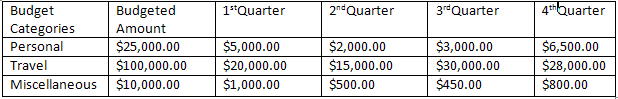
列のグループ化は、WinGrid コントロールの RowLayoutStyle プロパティを GroupLayout に設定することによって、Row Layout モードで可能になります。これによって、グループの数を無制限にできます。
列とグループで公開される RowLayoutColumnInfo オブジェクトには、ParentGroup プロパティが含まれます。これは列またはグループいずれかの親グループを示します。言い換えれば、列またはグループは他のグループの子になることができます。
以下のコードは、Row Layout モードで列をグループ化する方法を示します。このトピックでは、WinGrid コントロールは以下のスキーマでデータ ソースにバインドされます。WinGrid をデータにバインドする方法の詳細は、 「WinGrid をフラット データ ソースにバインドする」を参照してください。
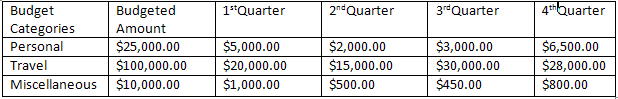
コードの記述を開始する前にコード ビハインドに using/imports のディレクティブを配置します。そうすれば、メンバーは完全に記述された名前を常に入力する必要がなくなります。
Visual Basic の場合:
Imports Infragistics.Win.UltraWinGridC# の場合:
using Infragistics.Win.UltraWinGrid;Visual Basic の場合:
Dim band As UltraGridBand = Me.ultraGrid1.DisplayLayout.Bands(0)
'グループ レイアウト スタイルでバンドの列を配置します
Me.ultraGrid1.DisplayLayout.Bands(0).RowLayoutStyle = RowLayoutStyle.GroupLayout
'列/グループの移動を有効にします
Me.ultraGrid1.DisplayLayout.Override.AllowRowLayoutColMoving = Infragistics.Win.Layout.GridBagLayoutAllowMoving.AllowAll
'1stQuarter および 2ndQuarter 列の親グループを作成します
Dim firstGroup As UltraGridGroup = band.Groups.Add("FirstGroup", "2008 (Jan-June)")
'3rdQuarter および 4thQuarter 列の親グループを作成します
Dim secondGroup As UltraGridGroup = band.Groups.Add("SecondGroup", "2008 (July-Dec)")
'2008(Jan-June)および 2008(July-Dec)グループの親グループを作成します
Dim expensesGroup As UltraGridGroup = band.Groups.Add("ExpensesGroup", "Expenses")
band.Columns("1stQuarter").RowLayoutColumnInfo.ParentGroup = firstGroup
band.Columns("2ndQuarter").RowLayoutColumnInfo.ParentGroup = firstGroup
band.Columns("3rdQuarter").RowLayoutColumnInfo.ParentGroup = secondGroup
band.Columns("4thQuarter").RowLayoutColumnInfo.ParentGroup = secondGroup
band.Groups("firstGroup").RowLayoutGroupInfo.ParentGroup = expensesGroup
band.Groups("secondGroup").RowLayoutGroupInfo.ParentGroup = expensesGroupC# の場合:
UltraGridBand band = this.ultraGrid1.DisplayLayout.Bands[0];
//グループ レイアウト スタイルでバンドの列を配置します
this.ultraGrid1.DisplayLayout.Bands[0].RowLayoutStyle = RowLayoutStyle.GroupLayout;
//列/グループの移動を有効にします
this.ultraGrid1.DisplayLayout.Override.AllowRowLayoutColMoving = Infragistics.Win.Layout.GridBagLayoutAllowMoving.AllowAll;
//1stQuarter および 2ndQuarter 列の親グループを作成します
UltraGridGroup firstGroup = band.Groups.Add("FirstGroup", "2008 (Jan-June)");
//3rdQuarter および 4thQuarter 列の親グループを作成します
UltraGridGroup secondGroup = band.Groups.Add("SecondGroup", "2008 (July-Dec)");
//2008(Jan-June)および 2008(July-Dec)グループの親グループを作成します
UltraGridGroup expensesGroup = band.Groups.Add("ExpensesGroup", "Expenses");
band.Columns["1stQuarter"].RowLayoutColumnInfo.ParentGroup = firstGroup;
band.Columns["2ndQuarter"].RowLayoutColumnInfo.ParentGroup = firstGroup;
band.Columns["3rdQuarter"].RowLayoutColumnInfo.ParentGroup = secondGroup;
band.Columns["4thQuarter"].RowLayoutColumnInfo.ParentGroup = secondGroup;
band.Groups["firstGroup"].RowLayoutGroupInfo.ParentGroup = expensesGroup;
band.Groups["secondGroup"].RowLayoutGroupInfo.ParentGroup = expensesGroup;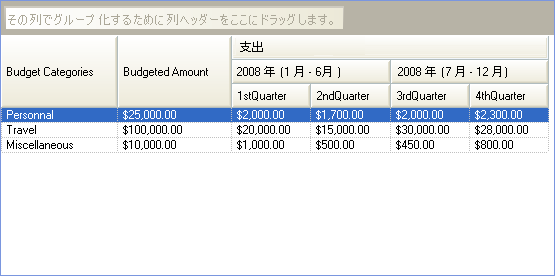
関連トピック