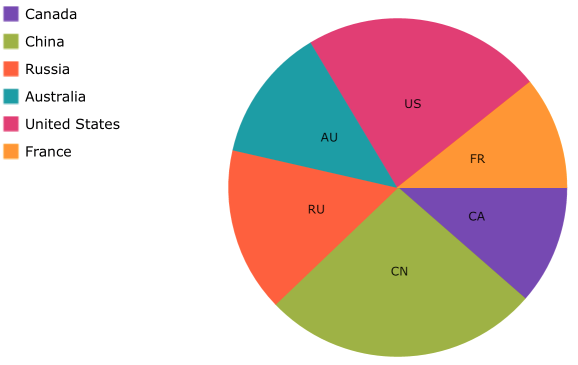
このトピックは、ItemLegend を使用するために XamPieChart™ の構成する情報を提供します。
前提条件として「データ バインディング」トピックを呼んだ、データにバインドされる円チャートを作成しました。
XamPieChart の隣に凡例を表示するには、ItemLegend を作成し、XamPieChart の Legend プロパティに割り当てます。各凡例項目で使用するデータ ソースのプロパティを凡例に通知する LegendLabelMemberPath も設定できます。LegendLabelMemberPath が指定されていない場合、凡例は XamPieChart の LabelMemberPath プロパティを使用します。
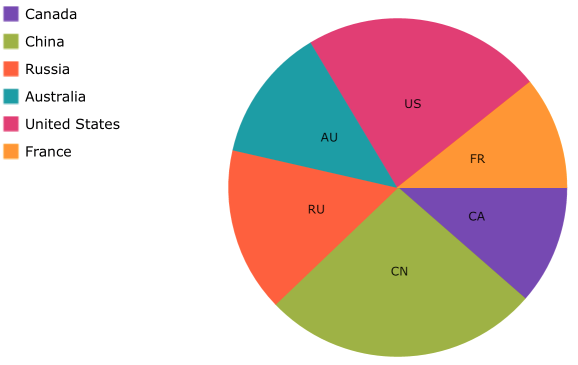
XAML の場合:
<Grid x:Name="RootLayout">
<Grid.ColumnDefinitions>
<ColumnDefinition Width="Auto"/>
<ColumnDefinition Width="*"/>
</Grid.ColumnDefinitions>
<ig:XamPieChart x:Name="pieChart" Grid.Column="1"
ItemsSource="{Binding Path=EnergyData}"
ValueMemberPath="Coal"
LabelMemberPath="CountryAbbreviation"
LegendLabelMemberPath="Country"
Legend="{x:Reference itemLegend1}">
</ig:XamPieChart>
<ig:ItemLegend x:Name="itemLegend1" Grid.Column="0"/>
</Grid>
C# の場合:
ItemLegend legend = new ItemLegend(); XamPieChart pieChart = new XamPieChart(); pieChart.ItemsSource = EnergyData; pieChart.ValueMemberPath = "Coal"; pieChart.LabelMemberPath = "CountryAbbreviation"; pieChart.LegendLabelMemberPath = "Country"; pieChart.Legend = legend;