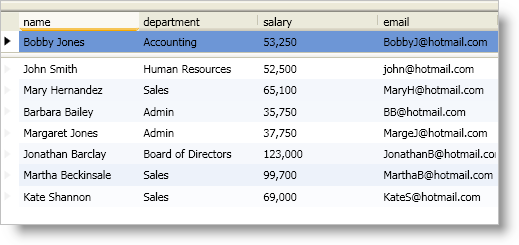
実行時にプログラム的に、 FieldLayoutSettings オブジェクトの AllowRecordFixing プロパティ値に関係なくレコードを固定できます。Record オブジェクトを固定するには、 FixedLocation プロパティを FixedRecordLocation 列挙体値に設定するか、または DataPresenterCommands クラスが公開する以下のいずれかのコマンドを実行します。
FixRecordBottom
FixRecordTop
UnfixRecord
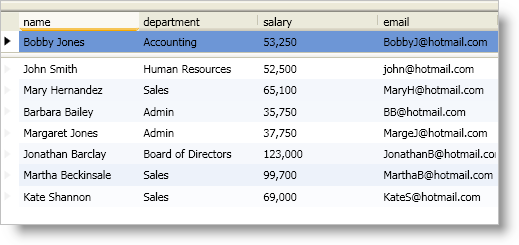
以下のコード例は、レコードの固定方法を示します。3 つのコマンドはいずれも、Record オブジェクトにコマンド パラメーターとして渡す必要があります。XAML は、Button コントロールの CommandParameter プロパティを DataPresenter コントロールの ActiveRecord プロパティにバインドします。
XAML の場合:
<Button
Content="Fix the Active Record"
Command="{x:Static igDP:DataPresenterCommands.FixRecordTop}"
CommandTarget="{Binding ElementName=xamDataPresenter1}"
CommandParameter="{Binding ElementName=xamDataPresenter1, Path=ActiveRecord}"/>
<igDP:XamDataPresenter Name="xamDataPresenter1" BindToSampleData="True">
</igDP:XamDataPresenter>
Visual Basic の場合:
Imports Infragistics.Windows.DataPresenter ... 'Me.xamDataPresenter1.Records(0).FixedLocation = FixedRecordLocation.FixedToTop Me.xamDataPresenter1.ExecuteCommand(DataPresenterCommands.FixRecordTop, Me.xamDataPresenter1.ActiveRecord) ...
C# の場合:
using Infragistics.Windows.DataPresenter; ... //this.xamDataPresenter1.Records[0].FixedLocation = FixedRecordLocation.FixedToTop; this.xamDataPresenter1.ExecuteCommand(DataPresenterCommands.FixRecordTop, this.xamDataPresenter1.ActiveRecord); ...