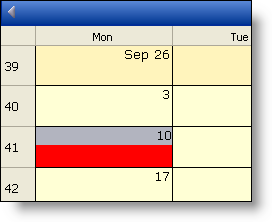
WebCalendarView および WebMonthView で残りの表示日から ActiveDayUtc を目立たせたい場合があります。アクティビティな日のスタイリングを制御するプロパティは、 ActiveDayStyle と呼ばれます。
ActiveDayStyle オブジェクトは、ほとんどの Ultimate UI for ASP.NET コントロールに定義されている同じ Style クラスを使用します。
以下のコードは、3 つのビューの ActiveDayStyle BackColor を赤に変更して、ActiveDayUtc を 2005 年 10 月 11 日に設定します。
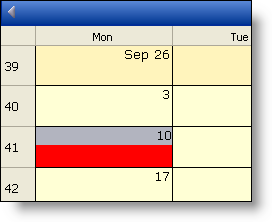
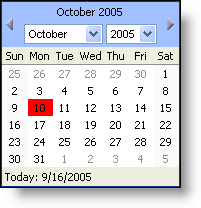
Visual Basic の場合:
Imports Infragistics.WebUI.Shared
...
Private Sub Page_Load(ByVal sender As System.Object, ByVal _
e As System.EventArgs) Handles MyBase.Load
Me.WebCalendarView1.ActiveDayStyle.BackColor = Color.Red
Me.WebMonthView1.ActiveDayStyle.BackColor = Color.Red
Me.WebScheduleInfo1.ActiveDay = _
Me.WebScheduleInfo1.ConvertTimeZoneTimeToUtc(New SmartDate(2005, 10, 10))
End Sub
C# の場合:
using Infragistics.WebUI.Shared;
...
private void Page_Load(object sender, System.EventArgs e)
{
this.WebCalendarView1.ActiveDayStyle.BackColor = Color.Red;
this.WebMonthView1.ActiveDayStyle.BackColor = Color.Red;
this.WebScheduleInfo1.ActiveDay =
this.WebScheduleInfo1.ConvertTimeZoneTimeToUtc(new SmartDate(2005, 10, 10));
}