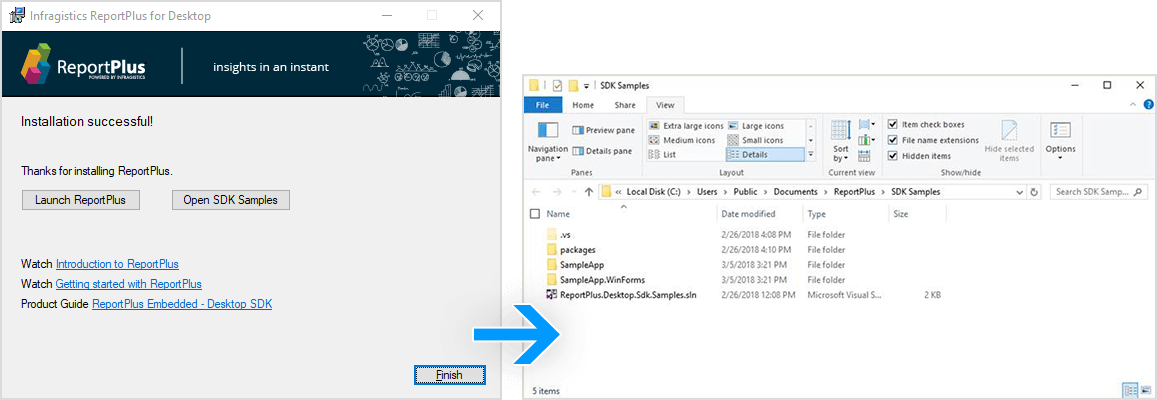How to add the ReportPlus SDK to your existing ReportPlus Installation
Step 1
Go to "Control Panel > Program and features" and Select "Infragistics ReportPlus for Desktop" and Right click then choose "Change"
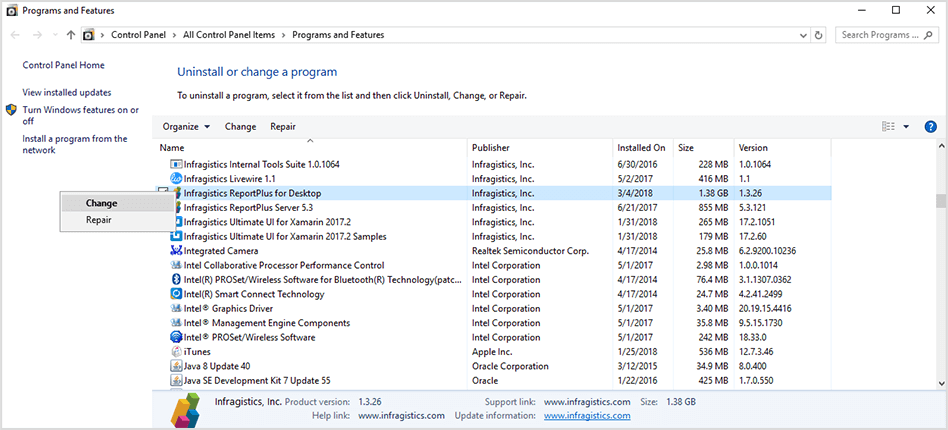
Step 2
In the ReportPlus Installer Click "Change" Button
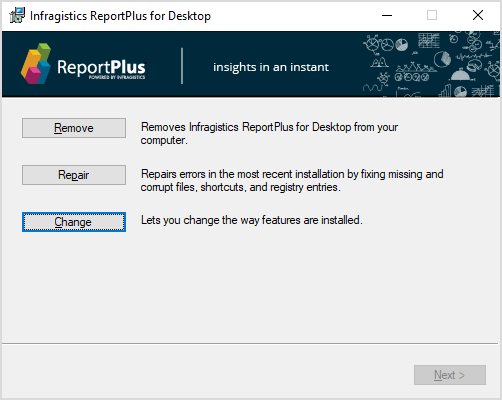
Step 3
Check "ReportPlus SDK", and Click "Next" then "Install"
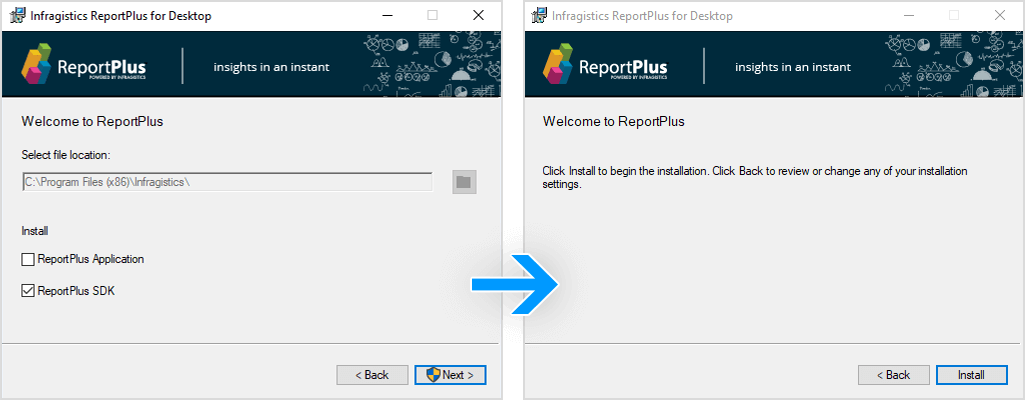
Step 4
After the install is complete click "Open SDK Samples" to locate the Embedding sample solution and projects, or check out the Embed Guide or videos