Angular Material のテーマ
Ignite UI for Angular テーマ エンジンを使用すると、Angular Material ライブラリなどの他のテーマ ライブラリからインポートされた外部コンポーネントと一緒に簡単に使用できます。
Ignite UI と Angular Material の概要
Angular Material は、モバイルおよびデスクトップの Angular Web アプリケーション用の UI コンポーネント ライブラリです。これには、いくつかの事前に作成されたテーマと、マテリアル デザイン仕様に基づく多数のコンポーネントが含まれています。
Ignite UI for Angular は、マテリアル ベースの UI ウィジェット、コンポーネント、および Figma UI キットの完全なセットで、Angular のディレクティブをサポートします。テーマ エンジンは使いやすく、単一のコンポーネント、複数のコンポーネント、またはスイート全体からさまざまなレベルでテーマを設定できます。さらに、他のテーマ ライブラリのコンポーネントをほとんど手間をかけずにスタイル設定するために使用できます。
次の記事では、1 つのアプリケーションで Ignite UI コンポーネントと Angular Material コンポーネントの両方を使用する方法と、それらを同じように表示する方法を示します。
Angular Material のテーマの例
Ignite UI と Angular Material を使用した作業の開始
Angular Material のインストール方法
Angular CLI を使用しており、既存の Angular プロジェクトがある場合、以下のコマンドで Angular Material を追加できます。
ng add @angular/material
次に、事前に作成されたテーマの 1 つを選択し、Angular Material のグローバル タイポグラフィ スタイルとブラウザー アニメーションを設定するかどうかを選択する必要があります。この構成が完了すると、アプリケーションで Angular Material コンポーネントを使用できるようになります。
Angular Material ライブラリの使用に関する詳細については、公式ドキュメントを参照してください。
Ignite UI for Angular のインストール方法
Ignite UI for Angular パッケージをすべての依存関係、フォント インポート、およびスタイル参照と共にインストールするには、プロジェクトで以下のコマンドを実行します。
ng add igniteui-angular
次に、app.module.ts ファイルにそれぞれのモジュールをインポートして Ignite UI コンポーネントを使用できます。
// manually addition of the Igx Avatar component
import { IgxAvatarModule } from 'igniteui-angular/avatar';
// import { IgxAvatarModule } from '@infragistics/igniteui-angular'; for licensed package
@NgModule({
imports: [
...,
IgxAvatarModule,
...
]
)}
既存のプロジェクトで Ignite UI for Angular を使用する方法については、「作業の開始」トピックを参照してください。各コンポーネントをインポートして使用する方法の詳細およびガイド付きの例は、コンポーネントのドキュメントを参照してください。
Ignite UI と Angular Material コンポーネント
デモ サンプルの実行方法を見てみましょう。Ignite UI コンポーネントと Angular Material コンポーネントを組み合わせたもので、1 つのアプリケーションにうまく収まります。この例のナビゲーションは、igx-buttons および igx-avatar とともに material mat-toolbar を使用して作成されます。[Campaigns] ボタンの下の menu も Angular Material ライブラリから取得されます。ナビゲーションの下で、igx-card コンポーネントを使用して統計を表示します。カード内に複数の項目を配置しました - igx-avatars、igx-icons、および material buttons。
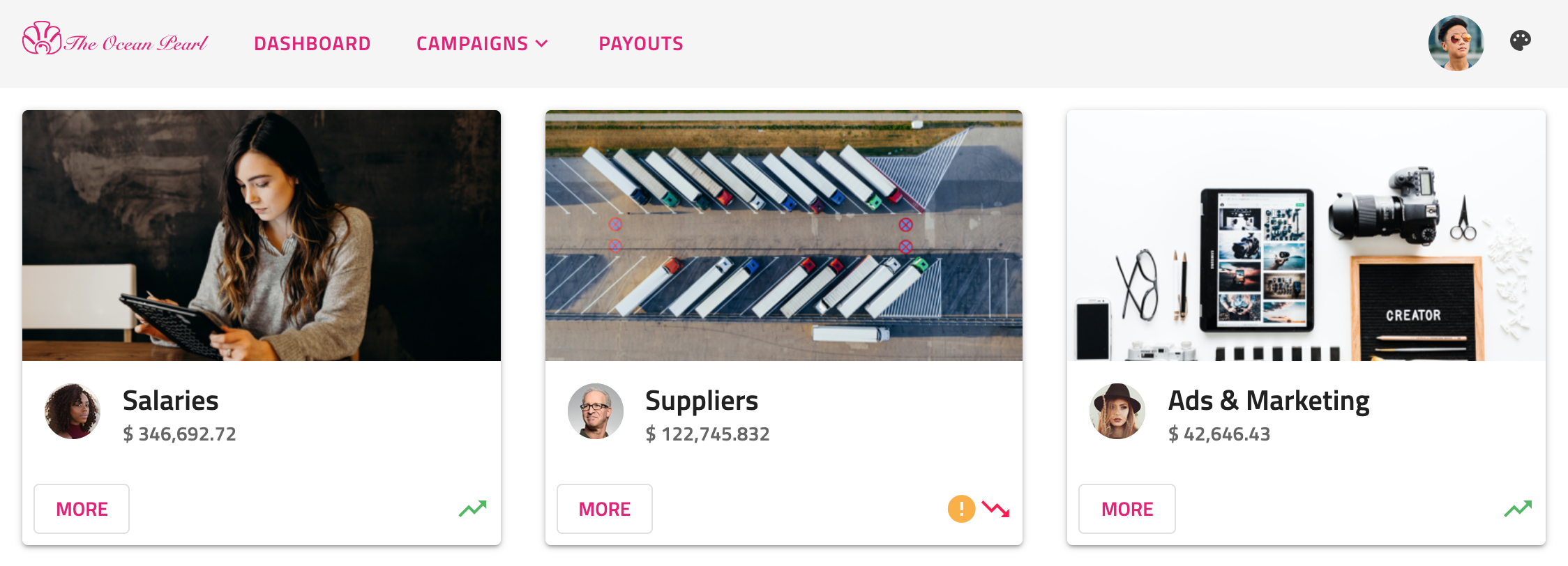
[その他] ボタンをクリックすると、igx-dialog が表示されます。

次に、クレジット カードに関する情報を表示する igx-expansion-panel を追加しました。その内容には、mat-sliders、igx-divider、mat-form-fields を含む mat-stepper があります。
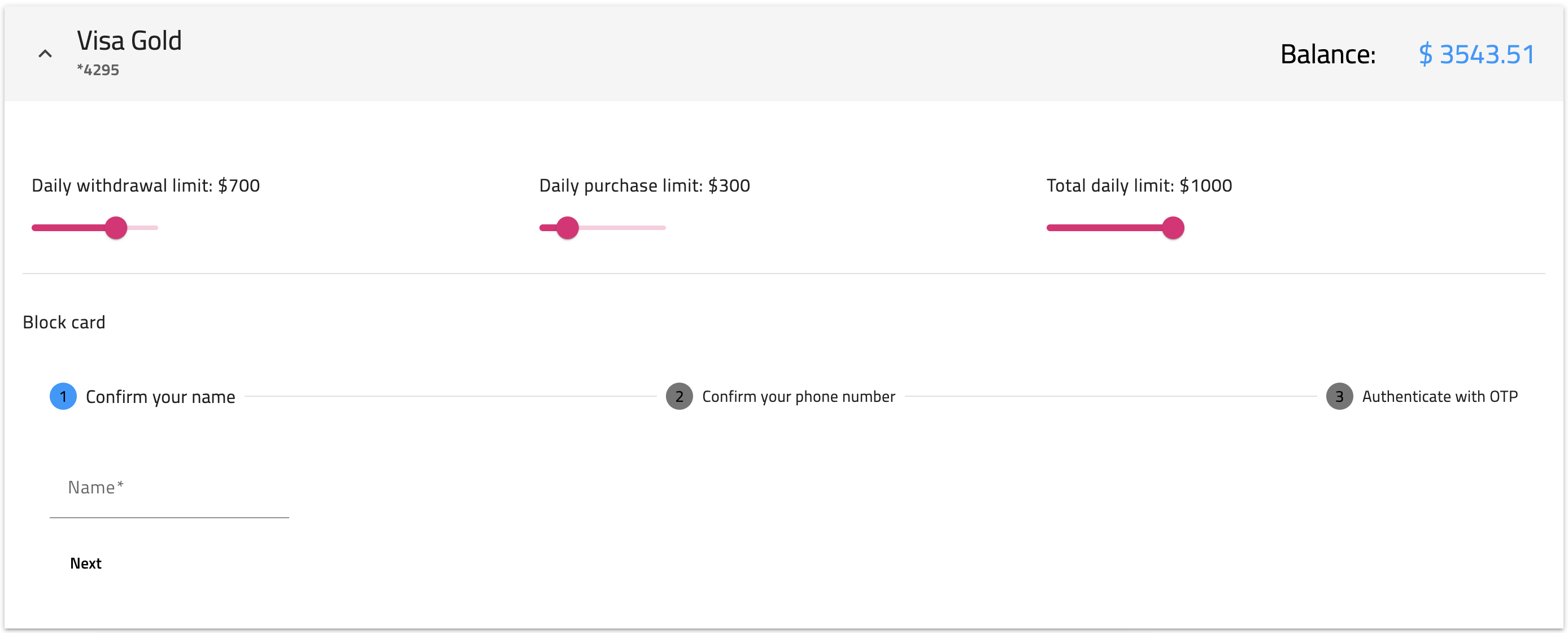
最後に、右上隅に Ignite UI for Angular icon button を挿入し、アプリ全体のテーマを変更します。
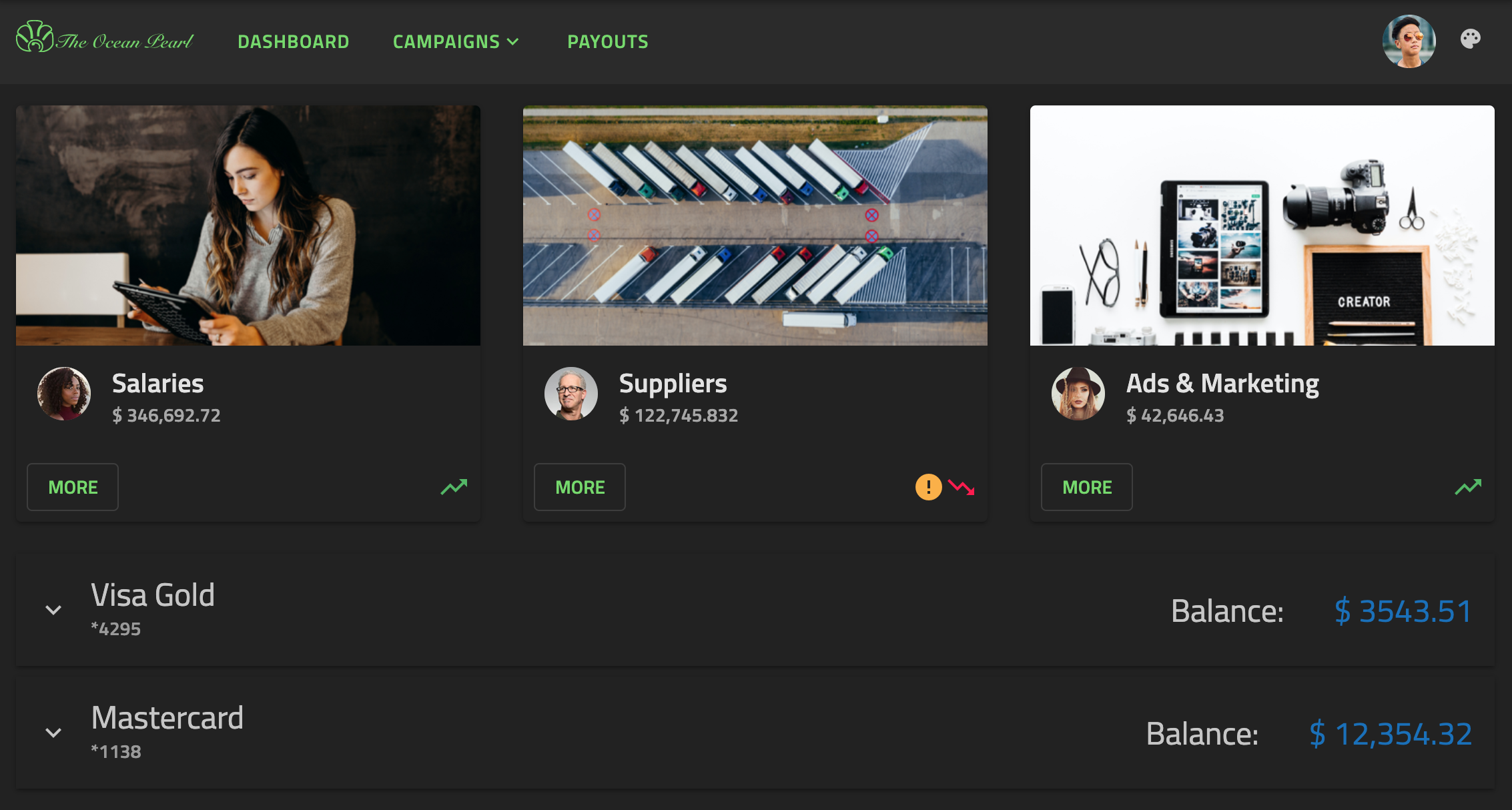
Angular コンポーネントのスタイル設定
Ignite UI テーマ エンジンを使用してコンポーネントのスタイル設定を開始するには、グローバル テーマのベース ファイルとなる scss ファイルを作成します。このファイルを _variables.scss と呼びます。次に、Ignite UI および Angular Material の index ファイルをインポートする必要があります。
// _variables.scss
```scss
@use "igniteui-angular/theming" as *;
@use "@angular/material" as mat;
// IMPORTANT: Prior to Ignite UI for Angular version 13 use:
// @import '~igniteui-angular/lib/core/styles/themes/index';
カラー パレット
Ignite UI for Angular の palette 関数は、primary、secondary、gray の 3 つのサブパレットと、info、success、warn、error および surface の 5 つの追加カラーを含むカラー パレット マップを生成します。テーマ エンジンは、カラー バリエーションごとに、実行時にテキストのコントラスト カラーを自動的に生成します。これもパレットに含まれています。以下に、事前定義されたライト マテリアル パレットを示します:
$igx-light-palette: palette(
$primary: #09f,
$secondary: #e41c77
$info: #1377d5,
$success: #4eb862,
$warn: #fbb13c,
$error: #ff134a,
$gray: #000,
$surface: #fff
);
Ignite UI パレットとは異なり、Angular Material カラー パレット マップには、1 つの色とそれに対応するコントラスト カラーの影のみが含まれています。たとえば、$mat-purple パレットを示します:
$light-primary-text: white;
$dark-primary-text: rgba(black, 0.87);
$mat-purple: (
50: #f3e5f5,
100: #e1bee7,
...,
A700: #aa00ff,
contrast: (
50: $dark-primary-text,
100: $dark-primary-text,
...,
A700: $light-primary-text,
)
);
テーマ パレットの生成
テーマ パレットを定義するには、色相から色へのマップを生成するマテリアルの define-palette 関数を使用する必要があります。このサンプルでは、Ignite UI テーマを使用して Angular Material コンポーネントのスタイルを設定するため、構造に応じて $light-material-palette を変換する必要があります。
これを実現するために、すべてのカラー バリエーションのマップとそれに続くコントラスト カラーを返す $color、$saturations、および $palette のパラメーターを使用して Sass 関数を作成します。使用している彩度は、マテリアル デザイン カラー システムに従います。
$saturations: (50, 100, 200, 300, 400, 500, 600, 700, 800, 900, A100, A200, A400, A700);
@function material-like-palette(
$color,
$saturations,
$palette,
) {
$shade: ();
$contrast: ();
$result: ();
@each $saturation in $saturations {
$shade: map-merge($shade, (
$saturation: color($palette, $color, $saturation)
));
$contrast: map-merge($contrast, (
$saturation: color($palette, $color, #{$saturation}-contrast)
));
$result: map-merge($shade, (contrast: $contrast));
}
@return $result;
}
ライト テーマ パレット
Ignite UI の primary カラー $igx-light-palette と新しく作成した material-like-palette 関数を使用して、ライト プライマリ マテリアル テーマ パレットを定義します。結果をパラメーターとして define-palette 関数に渡す必要があります。この関数は、default、lighter、darker、および text 影のカラー値を生成し、それらをパレット マップに追加します。
$light-palette-primary: mat.define-palette(
material-like-palette('primary', $saturations, $igx-light-palette));
ライト アクセント パレットについても同じことをしましょう:
$light-palette-accent: mat.define-palette(
material-like-palette('secondary', $saturations, $igx-light-palette));
最後に、2 つのカラー パレットを define-light-theme 関数に渡す準備ができました。これにより、Ignite UI マテリアルのカラー パレットから取得した色で Angular Material テーマが作成されます。
$custom-mat-light-theme: mat.define-light-theme((
color: (
primary: $light-palette-primary,
accent: $light-palette-accent
)
));
Note
Ignite UI for Angular が提供するパレットと新しいパレットの作成方法については、Sass のパレット セクションを参照してください。
ダーク テーマ パレット
前のアプローチに従って、ダーク モードのマテリアル パレットを作成します。今回は、カスタムの palette も定義します。
// Custom palette
$custom-dark-palette: palette(
$primary: #206094,
$secondary: #72da67,
$surface: #222,
$info: #1377d5,
$success: #4eb862,
$warn: #fbb13c,
$error: #ff134a,
);
// Material dark primary palette
$dark-palette-primary: mat.define-palette(
material-like-palette('primary', $saturations, $custom-dark-palette));
// Material dark accent palette
$dark-palette-accent: mat.define-palette(
material-like-palette('secondary', $saturations, $custom-dark-palette));
// Material dark theme
$custom-mat-dark-theme: mat.define-dark-theme((
color: (
primary: $dark-palette-primary,
accent: $dark-palette-accent
)
));
テーマ
light モードと dark モードを切り替えるために、ボタン クリックで変更されるカスタム dark クラスを追加します。スタイルシート ファイルに、各クラスにスコープされた異なるカラー パレットを含めます。
Ignite UI for Angular には、マテリアル デザインに基づいて事前定義されたテーマが付属しています。それらを使用するには、最初に core ミックスインを含め、次に組み込みのテーマ ミックスイン (theme) を含める必要があります。また、事前定義されたマテリアル パレット - $light-material-palette および $dark-material-palette も使用します。
Angular Material コンポーネントの場合、前述のカスタム マテリアル テーマに core ミックスインを含めてから、all-component-themes ミックスインを含める必要があります。
// Make sure you always include the core mixin first
@include core();
::ng-deep {
@include mat.core();
@include theme($igx-light-palette);
@include mat.all-component-themes($custom-mat-light-theme);
.dark {
@include dark-theme($custom-dark-palette);
@include mat.all-component-themes($custom-mat-dark-theme);
}
}
Warning
Emulated ViewEncapsulation を解除するために、上記のコードを ::ng-deep セレクター内に配置してください。
ライト モード
カラー パレットとテーマの構成が完了したら、コンポーネントにいくつかの追加の色変更を加えることができます。アプリケーションの背景色は、host 要素で明示的に設定する必要があります。サンプルでは、渡されたパレットの surface カラーを使用します。ロゴは SVG 画像であるため、CSS を使用して簡単に色を変更できます。また、mat-slider コンポーネントのカラーの一部を secondary に変更して、アプリにうまく収まるようにします。
:host {
&.light {
// The background color of the application in light mode
background: color($igx-light-palette, 'surface');
// The application logo fill color
#Path1 {
fill: color($igx-light-palette, 'secondary');
}
// The application logo stroke color
#Path2 {
stroke: color($igx-light-palette, 'secondary');
stroke-width: "0.8";
}
}
// Update material slider component colors for both light and dark mode
.mat-mdc-slider.secondary .mdc-slider__track--inactive,
.mat-mdc-slider.secondary .mdc-slider__thumb-knob {
background-color: color($custom-mat-light-theme, 'secondary');
}
.mat-mdc-slider.secondary .mdc-slider__track--active_fill,
.mat-mdc-slider.secondary .mdc-slider__thumb-knob {
border-color: color($custom-mat-light-theme, 'secondary');
}
.mat-mdc-slider.secondary .mat-mdc-slider-visual-thumb .mat-ripple > * {
background-color: color($custom-mat-light-theme, 'secondary');
opacity: .12;
}
}
ダーク モード
ダーク バリエーションでは、同じ CSS スタイルを適用しますが、$custom-dark-palette を使用します。さらに、mat-stepper コンポーネントのカラーの一部を更新します。
:host {
&.dark {
// The background color of the application in dark mode
background: color($custom-dark-palette, 'surface');
// The application logo fill color
#Path1 {
fill: color($custom-dark-palette, 'secondary');
}
// The application logo stroke color
#Path2 {
stroke: color($custom-dark-palette, 'secondary');
stroke-width: "0.8";
}
::ng-deep {
// The background of the selected step icon inside the material stepper
.mat-step-header .mat-step-icon-selected {
background-color: color($custom-dark-palette, 'secondary');
}
// The background of the material stepper
.mat-stepper-horizontal {
background: color($custom-dark-palette, 'surface');
}
}
}
}
クラスの生成
Angular Material toolbar は背景色に CSS クラスを使用します。サンプルでは、選択したテーマに応じてカラーを変更するため、color-classes ミックスインを使用します。指定したプロパティおよびカラー パレットのすべてのカラーの CSS クラス名を生成し、オプションでプレフィックスとサフィックスをクラス名に添付します。デモでは、ミックスインを 2 回使用します。1 回目はそれぞれの $igx-light-palette を最初の値として使用する light モード、2 回目は $custom-dark-palette を使用する dark モードです。
:host {
&.light {
@include color-classes(
$palette: $igx-light-palette,
$prop: 'background',
$prefix: 'bg'
);
}
&.dark {
@include color-classes(
$palette: $custom-dark-palette,
$prop: "background",
$prefix: "bg"
);
}
}
次に、「bg-パレットのカラー-カラー バリエーション」パターンに従って CSS クラスを navbar コンポーネントに追加します。サンプル アプリでは bg-gray-100 を使用しています。
Angular コンポーネントのタイポグラフィ
Ignite UI for Angular は、テーマごとに 4 つのデフォルト タイプ スケールを公開します。これは、typography ミックスイン内でアプリケーションのグローバル タイポグラフィ スタイルを定義するために使用できます。この例では、material で定義済みの typeface および type-scale を適用しますが、必要に応じてカスタムの書体を作成できます。
:host {
@include typography($font-family: $material-typeface, $type-scale: $material-type-scale);
}
Angular Material のタイポグラフィをカスタマイズするには、define-typography-config 関数を使用する必要があります。次のように、$font-family を Ignite UI の $material-typeface と $button スタイルでオーバーライドします。
$custom-typography: mat.define-typography-config(
$font-family: $material-typeface,
$button: mat.define-typography-level(14px, $font-weight: 600)
);
次に、typography 設定を define-light-theme ミックスインに渡す必要があります。
$custom-mat-light-theme: mat.define-light-theme((
color: (
primary: $light-palette-primary,
accent: $light-palette-accent
),
typography: $custom-typography
));
詳細については、Angular Material タイポグラフィ ドキュメントをご覧ください。
API リファレンス
- Light Material パレット
- Dark Material パレット
- Light Material テーマ
- Dark Material テーマ
- Palette Function
- Typography Mixin
関連トピック:
- パレット
- コンポーネント テーマ
- タイポグラフィ
- Avatar コンポーネント
- Button コンポーネント
- Dialog コンポーネント
- Icon コンポーネント
- Expansion Panel コンポーネント
その他のリソース
コミュニティに参加して新しいアイデアをご提案ください。