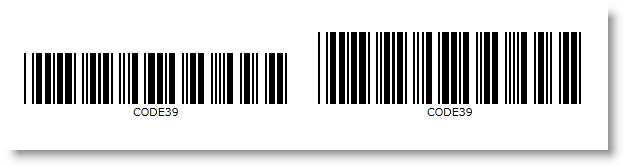
WidthToHeightRatio プロパティ (すべてのバーコード グリッド記号の 、MaxiCode を除く ) はバーコード行の高さの比率を定義します。リニア記号では、XDimension プロパティ値に基づいてバーの高さの比率を定義します。つまり、barcode. WidthToHeight = 30 の場合、バーの高さが 30*barcode.XDimensionであることを意味します。このプロパティは、Stretch.None が使用され Height が指定されていない時、記号のバーの高さを定義するために使用されます。各バーコードの最小値は、デフォルト値として設定されます。
GS1 DataBar ファミリ コントロールでは、WidthToHeight プロパティは 全体的なシンボルの高さを定義し、1 行だけの高さを定義するものではありません。一部のコード タイプ (Stacked、StackedOmnidirectional、ExpandedStacked) では、Height は記号の行ごとに異なるため、これは必要です。
2 つのバーコード間の比較です。
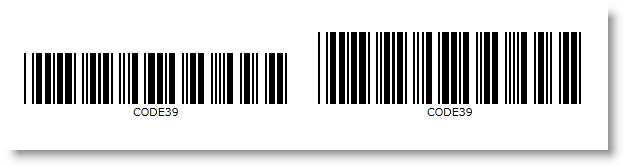
XAML の場合:
<ig:XamCode128Barcode
x:Name="barcode1"
Data="CODE Data"
Stretch="None"
WidthToHeightRatio="25" />
<ig:XamCode128Barcode
x:Name="barcode2"
Data="CODE Data"
Stretch="None"
WidthToHeightRatio="35" />
Visual Basic の場合:
Dim barcode1 As New XamCode128Barcode With _
{
.Stretch = 320, _
.Data = "Code Data", _
.WidthToHeightRatio = 25 _
}
Dim barcode2 As New XamCode128Barcode With _
{
.Stretch = 320, _
.Data = "Code Data", _
.WidthToHeightRatio = 35 _
}
C# の場合:
var barcode1 = new XamCode128Barcode
{
Width = 320,
Data = "Code Data",
WidthToHeightRatio = 25
};
var barcode2 = new XamCode128Barcode
{
Width = 320,
Data = "Code Data",
WidthToHeightRatio = 35
};