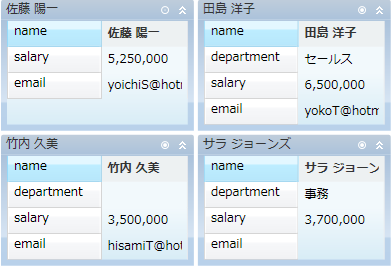
xamDataCards™ コントロールによってエンドユーザーはカードの空のセルを縮小する (非表示にする) ことができます。以下の技術のいずれかを使用してこの機能を有効にできます。
CardViewSettings オブジェクトの ShouldCollapseEmptyCells プロパティを True に設定してすべてのカードの空のセルを縮小できます。
Record オブジェクトの ShouldCollapseEmptyCells プロパティを True に設定して特定のカードの空のセルを非表示にできます。
DataPresenterCommands クラスによって公開されている ToggleEmptyCardCellsCollapsedState コマンドを実行できます。このコマンドはパラメーターとして Record オブジェクトを必要とします。これは特定のカードの空のセルの表示/非表示を切り替えます。
CardViewSettings オブジェクトの CollapseEmptyCellsButtonVisibility プロパティを Visible に設定して各カードのヘッダーにボタンを表示できます。エンドユーザーはこのボタンをクリックして特定のカードの空のセルの表示/非表示を切り替えることができます。
FieldSettings オブジェクトの CollapseWhenEmpty プロパティを False に設定することによって、エンドユーザーがフィールドのセルを縮小できないようにすることも可能です。
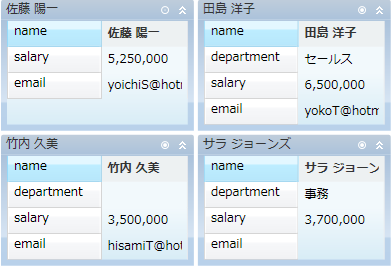
以下のコード例は、カードの縮小方法を示します。Button コントロールの CommandParameter プロパティは xamDataCards コントロールの ActiveRecord プロパティにバインドされます。
XAML の場合:
<Button
Content="Collapse or Expand Empty Cells in the Active Card"
Command="{x:Static igDP:DataPresenterCommands.ToggleEmptyCardCellsCollapsedState}"
CommandParameter="{Binding ElementName=xamDataCards1, Path=ActiveRecord}"
CommandTarget="{Binding ElementName=xamDataCards1}" />
<igDP:XamDataCards Name="xamDataCards1" BindToSampleData="True">
<igDP:XamDataCards.ViewSettings>
<igDP:CardViewSettings CollapseEmptyCellsButtonVisibility="Visible" ShouldCollapseEmptyCells="True" />
</igDP:XamDataCards.ViewSettings>
</igDP:XamDataCards>
Visual Basic の場合:
Me.xamDataCards1.ViewSettings.CollapseEmptyCellsButtonVisibility = Visibility.Visible Me.xamDataCards1.ViewSettings.ShouldCollapseEmptyCells = True
C# の場合:
this.xamDataCards1.ViewSettings.CollapseEmptyCellsButtonVisibility = Visibility.Visible; this.xamDataCards1.ViewSettings.ShouldCollapseEmptyCells = true;