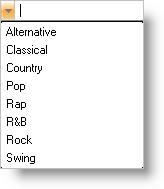Imports Infragistics.Win ... Private Sub Changing_the_Drop_Down_Button_Alignment_Load(ByVal sender As System.Object, _ ByVal e As System.EventArgs) Handles MyBase.Load Me.UltraComboEditor1.DropDownButtonAlignment = ButtonAlignment.Left End Sub
WinComboEditor でドロップダウン矢印の位置をデフォルトの右の位置から変更できます。このような変更を行うために必要なのは、WinComboEditor の DropDownButtonAlignment プロパティを使用可能な ButtonAlignment 列挙体のいずれかに変更することだけです。
以下のサンプル コードは、ランタイムに WinComboEditor の配置を変更します。
Visual Basic の場合:
Imports Infragistics.Win ... Private Sub Changing_the_Drop_Down_Button_Alignment_Load(ByVal sender As System.Object, _ ByVal e As System.EventArgs) Handles MyBase.Load Me.UltraComboEditor1.DropDownButtonAlignment = ButtonAlignment.Left End Sub
C# の場合:
using Infragistics.Win;
...
private void Changing_the_Drop_Down_Button_Alignment_Load(object sender, EventArgs e)
{
this.ultraComboEditor1.DropDownButtonAlignment = ButtonAlignment.Left;
}