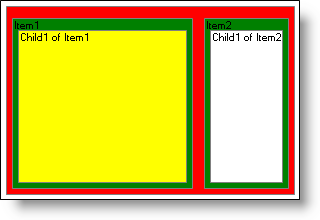
ツリーマップ グラフを TreeMapSeries オブジェクトにバインドできます。ツリーマップ グラフの各ノードは TreeMapDataPoint オブジェクトによって表されます。TreeMapDataPoint がリーフ ノードの場合には、対応する TreeMapDataPoint オブジェクトの SizeValue プロパティと ColorValue プロパティを修正できます。TreeMapDataPoint がリーフではない場合には、SizeValue または ColorValue プロパティを設定しても影響はありません。
以下のコード例は、ツリーマップ グラフを TreeMapSeries オブジェクトにバインドする方法を示します。
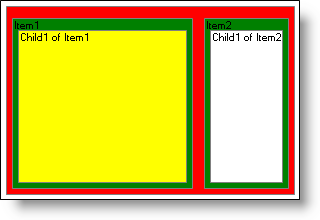
Visual Basic の場合:
' TreeMapSeries オブジェクトをインスタンス化します。 Dim myTreeMapSeries As New Infragistics.UltraChart.Resources.Appearance.TreeMapSeries() ' 親ノードを作成します。 myTreeMapSeries.Points.Add (New Infragistics.UltraChart.Resources.Appearance.TreeMapDataPoint (20, 0, "Item1", False)) ' 子ノードを追加します。 myTreeMapSeries.Points(0).Points.Add (New Infragistics.UltraChart.Resources.Appearance.TreeMapDataPoint (20, 0, "Child1 of Item1", False)) ' 親ノードをもうひとつ作成します。 myTreeMapSeries.Points.Add (New Infragistics.UltraChart.Resources.Appearance.TreeMapDataPoint (10, 5, "Item2", False)) ' 子ノードを追加します。 myTreeMapSeries.Points(1).Points.Add (New Infragistics.UltraChart.Resources.Appearance.TreeMapDataPoint (10, 5, "Child1 of Item2", False)) ' ' シリーズをグラフにバインドします。 Me.ultraChart1.Series.Add(myTreeMapSeries)
C# の場合:
// TreeMapSeries オブジェクトをインスタンス化します。 Infragistics.UltraChart.Resources.Appearance.TreeMapSeries myTreeMapSeries = new Infragistics.UltraChart.Resources.Appearance.TreeMapSeries(); // 親ノードを作成します。 myTreeMapSeries.Points.Add( new Infragistics.UltraChart.Resources.Appearance.TreeMapDataPoint(20, 0, "Item1", false)); // 子ノードを追加します。 myTreeMapSeries.Points[0].Points.Add( new Infragistics.UltraChart.Resources.Appearance.TreeMapDataPoint(20, 0, "Child1 of Item1", false)); // 親ノードをもうひとつ作成します。 myTreeMapSeries.Points.Add( new Infragistics.UltraChart.Resources.Appearance.TreeMapDataPoint(10, 5, "Item2", false)); // 子ノードを追加します。 myTreeMapSeries.Points[1].Points.Add( new Infragistics.UltraChart.Resources.Appearance.TreeMapDataPoint(10, 5, "Child1 of Item2", false)); // シリーズをグラフにバインドします。 this.ultraChart1.Series.Add(myTreeMapSeries);