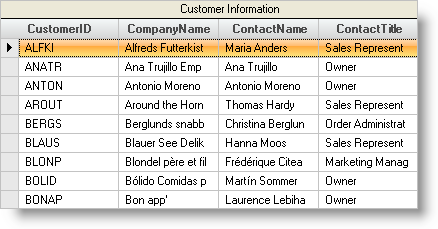Imports Infragistics.Win ... Private Sub Show_WinGrids_Caption_Load(ByVal sender As System.Object, _ ByVal e As System.EventArgs) Handles MyBase.Load Me.UltraGrid1.DisplayLayout.CaptionVisible = DefaultableBoolean.True Me.UltraGrid1.Text = "Customer Information" End Sub