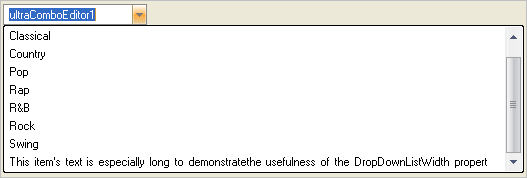Private Sub UsingtheDropDownListWidthProperty_Load(ByVal sender As System.Object, _
ByVal e As System.EventArgs) Handles MyBase.Load
Me.UltraComboEditor1.Items.Add("This item's text is especially long to demonstrate" & _
"the usefulness of the DropDownListWidth property")
Me.UltraComboEditor1.DropDownListWidth = -1
End Sub