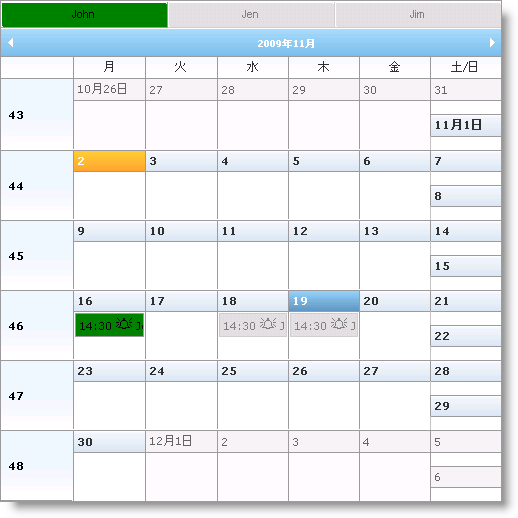<style type="text/css">
/* アクティブ スタイル * /
.activeResource
{
background-color: Green;
/* ほとんどのデフォルト スタイルは画像を使用し、
* カスタム スタイルを確認するために画像を削除します * /
background-image: none;
}
/* 非アクティブ スタイル * /
.inactiveResource
{
background-color: Silver;
background-image: none;
}
/* 非アクティブ ホバー スタイル * /
.inactiveResource:hover
{
background-color: Green;
background-image: none;
}
</style>
…
<igsch:WebMonthView ID="WebMonthView1" runat='server' WebScheduleInfoID="WebScheduleInfo1">
<%--アクティブ ボタンの色を設定します--%>
<ResourceButtonActiveStyle CssClass="activeResource">
</ResourceButtonActiveStyle>
<%--非アクティブ ボタンおよび予定の色を設定します--%>
<FadedAppointmentStyle CssClass="inactiveResource">
</FadedAppointmentStyle>
<%--アクティブの予定の色を設定します--%>
<AppointmentStyle CssClass="activeResource">
</AppointmentStyle>
</igsch:WebMonthView>