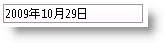'DateTimeFormatInfo オブジェクトを作成します Dim format As New System.Globalization.DateTimeFormatInfo() 'WebDateTimeEditor の EditModeFormat プロパティを希望のパターンに設定します WebDateTimeEditor1.EditModeFormat = format.ShortDatePattern 'WebDateTimeEditor の DisplayModeFormat プロパティを希望のパターンに設定します WebDateTimeEditor1.DisplayModeFormat = format.LongDatePattern