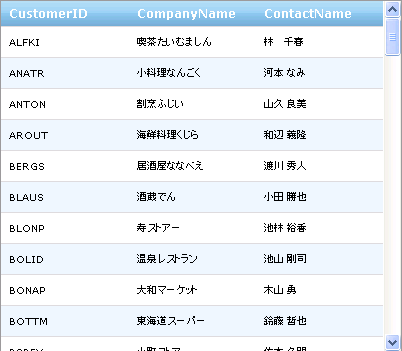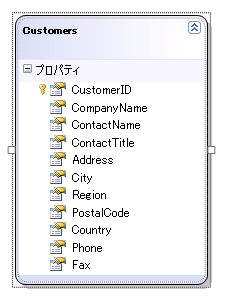
DomainDataSource コントロール コンポーネントは、すべての ASP.NET Ultimate UI for ASP.NET AJAX ベースのコントロールによって完全にサポートされます。階層データを取得するために直接バインドするか WebHierarchicalDataSource™ コンポーネントを使用できます。データをバインドするために WebHierarchicalDataSource コンポーネントを使用する詳細は、 「WebHierarchicalDataSource で開始」を参照してください。
Northwind Customers テーブルを使用して、WebDataGrid を DomainDataSource コンポーネントにバインドする方法を学習します。
Visual Studio 2010 を開き、新しい ASP.NET Web アプリケーションを作成して、データ モデルをそれに追加します。このチュートリアルでは、LINQ to SQL モデルを使用します。
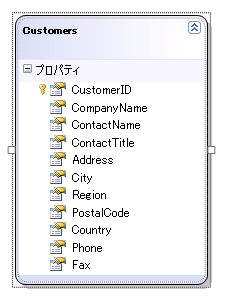
次のステップを続行する前に、プロジェクトをビルドする必要があります。そうすれば、データ クラスおよびデータ コンテキストが生成され、Domain Service に公開できます。
新しい項目を Web アプリケーションに追加し、Web カテゴリーの下の Domain Service Class テンプレートを選択します。名前に NorthwindDomainService と入力し、[追加] をクリックします。
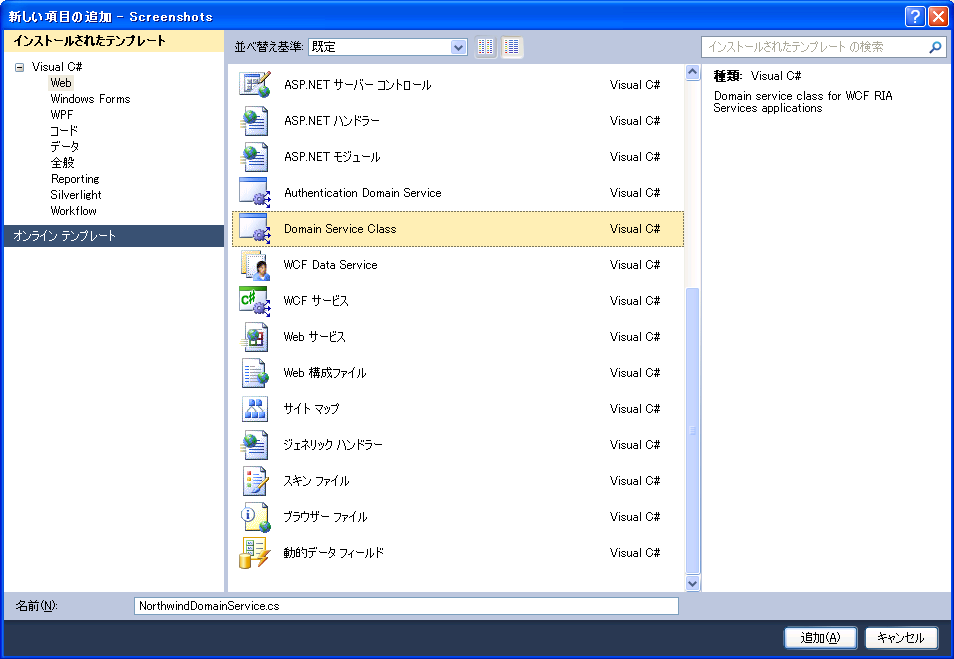
Domain Service ダイアログ ウィンドウから NorthwindDataContext を選択し、Customer エンティティを選択します。[編集を有効にする] チェックボックスをクリックします。
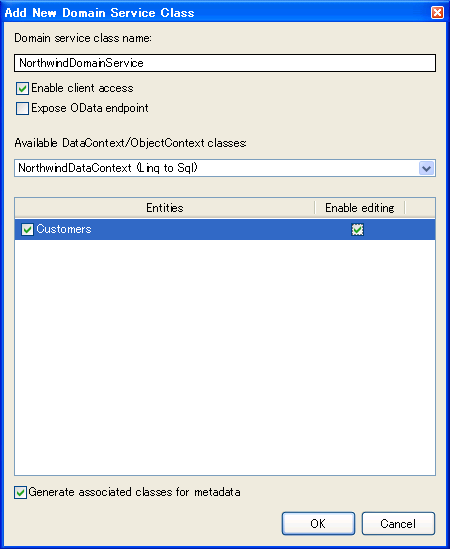
[OK] をクリックすることによって、ドメイン サービスは NorthwindDomainService クラスに以下のコードを生成します。
C# の場合:
public class NorthwindDomainService : LinqToSqlDomainService
{
public IQueryable GetCustomers()
{
return this.DataContext.Customers;
}
public void InsertCustomer(Customer customer)
{
this.DataContext.Customers.InsertOnSubmit(customer);
}
public void UpdateCustomer(Customer currentCustomer)
{
this.DataContext.Customers.Attach(currentCustomer, this.ChangeSet.GetOriginal(currentCustomer));
}
public void DeleteCustomer(Customer customer)
{
this.DataContext.Customers.Attach(customer);
this.DataContext.Customers.DeleteOnSubmit(customer);
}
}
aspx ページで、ツールボックスから DomainDataSource コンポーネントをドラッグします。[デザイン] から DomainDataSource を右クリックして、[データ ソースを構成] を選択します。
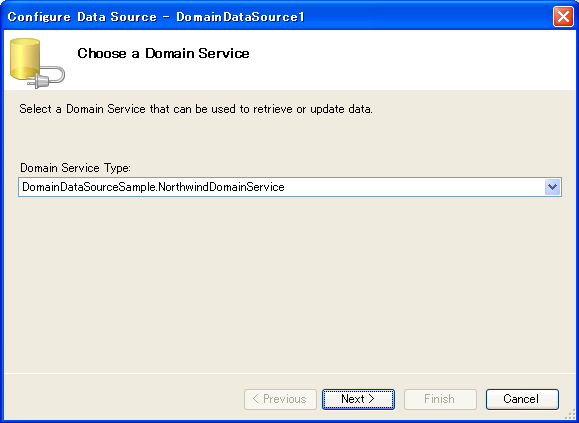
注: コントロールがリストされていない場合、[ツール] メニューをクリックし、[ツールボックス項目を選択] を選択します。[ツールボックス項目を選択] ダイアログボックスで、[.NET Framework コンポーネント] タブをクリックし、[DomainDataSource] チェックボックスを選択し、[OK] をクリックします。[次へ] をクリックします。[データ アクセスの構成] 画面で IQueryable GetCustomers() メソッドを選択します。[挿入を有効]、[更新を有効]、および [削除を有効] チェックボックスを選択します。
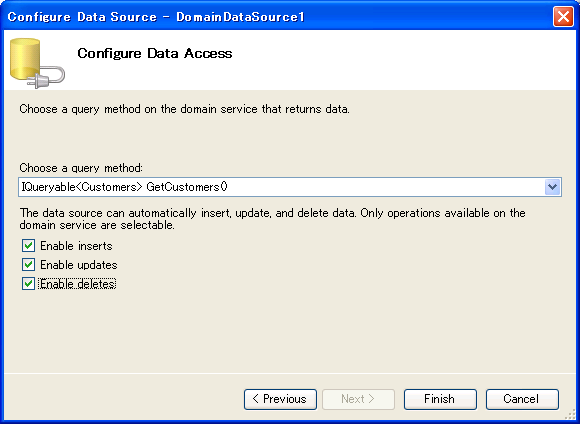
以下のマークアップが DomainDataSource コンポーネントに表示されます。
HTML の場合:
<asp:DomainDataSource ID="DomainDataSource1" runat="server"
DomainServiceTypeName="DomainDataSourceApplication.NorthwindDomainService"
QueryName="GetCustomers">
</asp:DomainDataSource>
ツールボックスから WebScriptManager および WebDataGrid をドラッグします。
WebDataGrid の DataSourceID プロパティを DomainDataSource1、そして DataKeyFields を CustomerID に設定します。
アプリケーションを実行します。WebDataGrid は顧客テーブルにバインドしてデータを表示します。